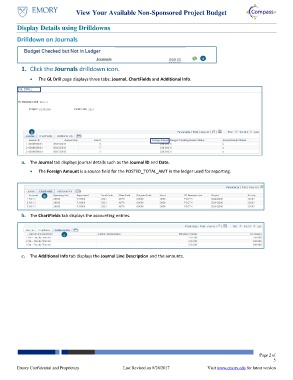Page 2 - What is My Available Non-Sponsored Project Budget?
P. 2
View Your Available Non-Sponsored Project Budget
Display Details using Drilldowns
Drilldown on Journals
1
1. Click the Journals drilldown icon.
The GL Drill page displays three tabs: Journal, ChartFields and Additional Info.
a
a. The Journal tab displays journal details such as the Journal ID and Date.
The Foreign Amount is a source field for the POSTED_TOTAL_AMT in the ledger used for reporting.
b
b. The ChartFields tab displays the accounting entries.
c
c. The Additional Info tab displays the Journal Line Description and the amounts.
Page 2 of
5
Emory Confidential and Proprietary Last Revised on 8/24/2017 Visit www.emory.edu for latest version