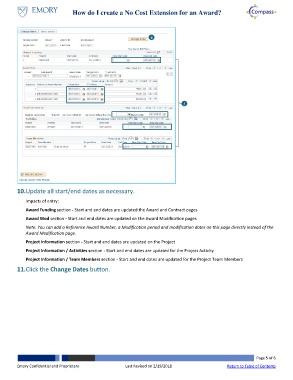Page 5 - How do I Create a no Cost Expention for an Award
P. 5
How do I create a No Cost Extension for an Award?
4
3
10. Update all start/end dates as necessary.
Impacts of entry:
Award Funding section - Start and end dates are updated the Award and Contract pages
Award Mod section - Start and end dates are updated on the Award Modification pages
Note: You can add a Reference Award Number, a Modification period and modification dates on this page directly instead of the
Award Modification page.
Project Information section - Start and end dates are updated on the Project
Project Information / Activities section - Start and end dates are updated for the Project Activity
Project Information / Team Members section - Start and end dates are updated for the Project Team Members
11. Click the Change Dates button.
Page 5 of 6
Emory Confidential and Proprietary Last Revised on 2/19/2018 Return to Table of Contents