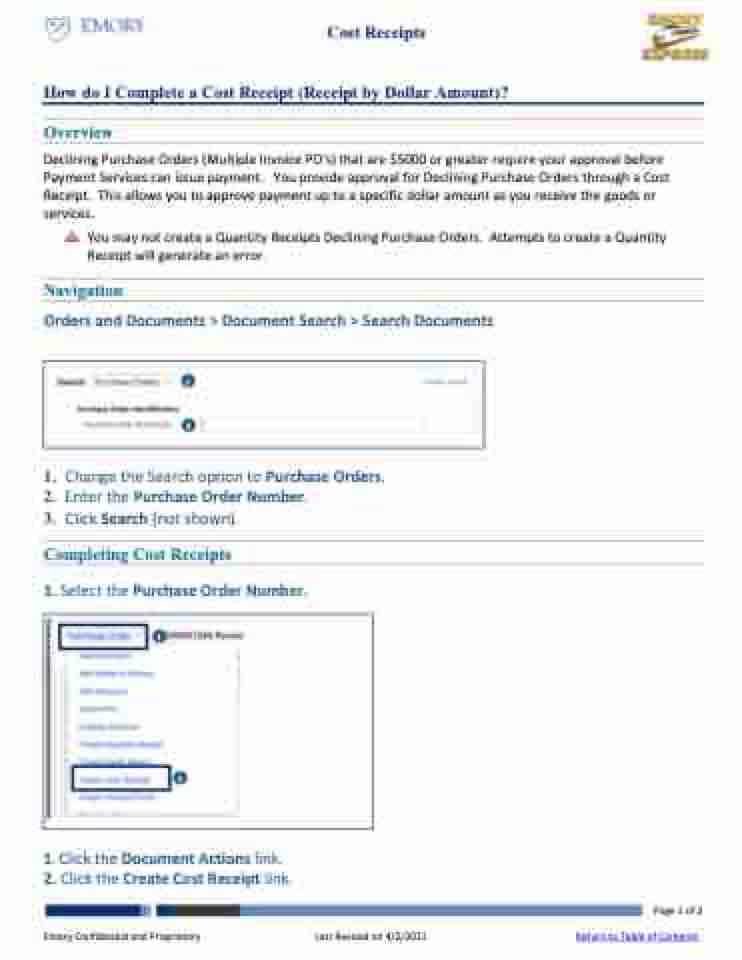Check Status
P. 1
Cost Receipts
How do I Complete a Cost Receipt (Receipt by Dollar Amount)?
Overview
Declining Purchase Orders (Multiple Invoice PO’s) that are $5000 or greater require your approval before Payment Services can issue payment. You provide approval for Declining Purchase Orders through a Cost Receipt. This allows you to approve payment up to a specific dollar amount as you receive the goods or services.
You may not create a Quantity Receipts Declining Purchase Orders. Attempts to create a Quantity Receipt will generate an error.
Navigation
Orders and Documents > Document Search > Search Documents
1
2
1. ChangetheSearchoptiontoPurchaseOrders. 2. Enter the Purchase Order Number.
3. ClickSearch(notshown).
Completing Cost Receipts
1. Select the Purchase Order Number.
1
2
1. Click the Document Actions link. 2. Click the Create Cost Receipt link.
Emory Confidential and Proprietary
Last Revised on 4/2/2021
Return to Table of Contents
Page 1 of 2
| 1 2 |