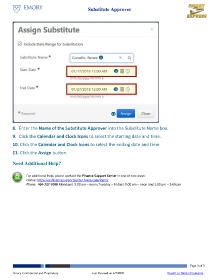Page 3 - Substitute Approver
P. 3
Substitute Approver
8
9
10
11
8. Enter the Name of the Substitute Approver into the Substitute Name box.
9. Click the Calendar and Clock Icons to select the starting date and time.
10. Click the Calendar and Clock Icons to select the ending date and time.
11. Click the Assign button.
Need Additional Help?
For additional help, please contact the Finance Support Center in one of two ways:
Online: https://eufinancesupportcenter.force.com/login?
Phone: 404-727-7000 Mondays| 9:00 am – noon; Tuesday – Friday| 9:00 am – noon and 1:00 pm – 3:00 pm
Page 3 of 3
Emory Confidential and Proprietary Last Revised on 4/5/2020 Return to Table of Contents