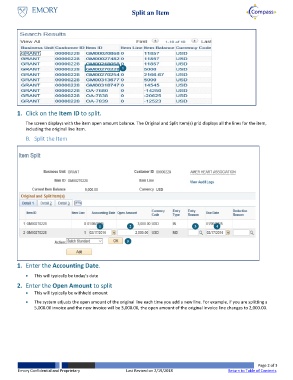Page 2 - How do I Split an Item
P. 2
Split an Item
1
1. Click on the Item ID to split.
The screen displays with the item open amount balance. The Original and Split Item(s) grid displays all the lines for the item,
including the original line item.
B. Split the Item
1 2 3 4
5
1. Enter the Accounting Date.
This will typically be today’s date
2. Enter the Open Amount to split
This will typically be withheld amount
The system adjusts the open amount of the original line each time you add a new line. For example, if you are splitting a
5,000.00 invoice and the new invoice will be 3,000.00, the open amount of the original invoice line changes to 2,000.00.
Page 2 of 3
Emory Confidential and Proprietary Last Revised on 2/19/2018 Return to Table of Contents