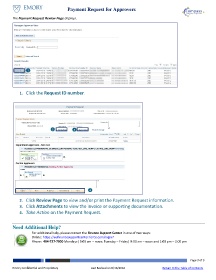Page 3 - Payment Request Approver Enhancements
P. 3
Payment Request for Approvers
The Payment Request Review Page displays.
1
1. Click the Request ID number.
2 3
4
2. Click Review Page to view and/or print the Payment Request information.
3. Click Attachments to view the invoice or supporting documentation.
4. Take Action on the Payment Request.
Need Additional Help?
For additional help, please contact the Finance Support Center in one of two ways:
Online: https://eufinancesupportcenter.force.com/login?
Phone: 404-727-7000 Mondays| 9:00 am – noon; Tuesday – Friday| 9:00 am – noon and 1:00 pm – 3:00 pm
Page 3 of 3
Emory Confidential and Proprietary Last Revised on 8/16/2018 Return to the Table of Contents