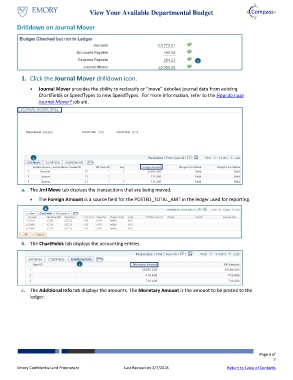Page 6 - What is My Available Departmental Budget
P. 6
View Your Available Departmental Budget
Drilldown on Journal Mover
1
1. Click the Journal Mover drilldown icon.
Journal Mover provides the ability to reclassify or “move” detailed journal data from existing
ChartFields or SpeedTypes to new SpeedTypes. For more information, refer to the How do I use
Journal Mover? job aid.
The Journal Mover Drill page displays three tabs: Jrnl Move, ChartFields and Additional Info.
a
a. The Jrnl Move tab displays the transactions that are being moved.
The Foreign Amount is a source field for the POSTED_TOTAL_AMT in the ledger used for reporting.
b
b. The ChartFields tab displays the accounting entries.
c
c. The Additional Info tab displays the amounts. The Monetary Amount is the amount to be posted to the
ledger.
Page 6 of
7
Emory Confidential and Proprietary Last Revised on 2/7/2018 Return to Table of Contents