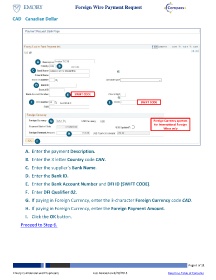Page 6 - How do I Submit a Foreign Wire Payment Request
P. 6
Submitting A Foreign Wire Payment Request
CAD Canadian Dollar
A
B
C
D
E SWIFT CODE
F E SWIFT CODE
G Foreign Currency appears
for International Foreign
Wires only
H
I
A. Enter the payment Description.
B. Enter the 3 letter Country code CAN.
C. Enter the supplier’s Bank Name.
D. Enter the Bank ID.
E. Enter the Bank Account Number and DFI ID (SWIFT CODE).
F. Enter DFI Qualifier 02.
G. If paying in Foreign Currency, enter the 3-character Foreign Currency code CAD.
H. If paying in Foreign Currency, enter the Foreign Payment Amount.
I. Click the OK button.
Proceed to Step 6.
Page 6 of 21
Emory Confidential and Proprietary Last Revised on 8/20/2018 Return to Table of Contents