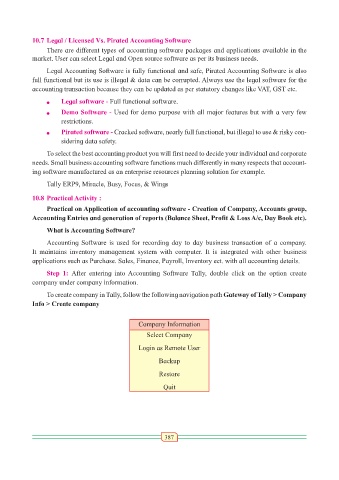Page 396 - VIRANSH COACHING CLASSES
P. 396
10.7 Legal / Licensed Vs. Pirated Accounting Software
There are different types of accounting software packages and applications available in the
market. User can select Legal and Open source software as per its business needs.
Legal Accounting Software is fully functional and safe, Pirated Accounting Software is also
full functional but its use is illegal & data can be corrupted. Always use the legal software for the
accounting transaction because they can be updated as per statutory changes like VAT, GST etc.
Legal software - Full functional software.
l
l Demo Software - Used for demo purpose with all major features but with a very few
restrictions.
l Pirated software - Cracked software, nearly full functional, but illegal to use & risky con-
sidering data safety.
To select the best accounting product you will first need to decide your individual and corporate
needs. Small business accounting software functions much differently in many respects that account-
ing software manufactured as an enterprise resources planning solution for example.
Tally ERP9, Miracle, Busy, Focus, & Wings
10.8 Practical Activity :
Practical on Application of accounting software - Creation of Company, Accounts group,
Accounting Entries and generation of reports (Balance Sheet, Profit & Loss A/c, Day Book etc).
What is Accounting Software?
Accounting Software is used for recording day to day business transaction of a company.
It maintains inventory management system with computer. It is integrated with other business
applications such as Purchase. Sales, Finance, Payroll, Inventory ect. with all accounting details.
Step 1: After entering into Accounting Software Tally, double click on the option create
company under company information.
To create company in Tally, follow the following navigation path Gateway of Tally > Company
Info > Create company
Company Information
Select Company
Login as Remote User
Backup
Restore
Quit
387