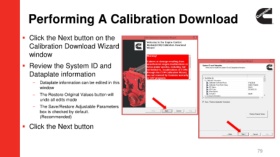Page 79 - Cummins INSITE Overview (2018)
P. 79
Performing A Calibration Download
Click the Next button on the
Calibration Download Wizard
window
Review the System ID and
Dataplate information
– Dataplate information can be edited in this
window
– The Restore Original Values button will
undo all edits made
– The Save/Restore Adjustable Parameters
box is checked by default.
(Recommended)
Click the Next button
79