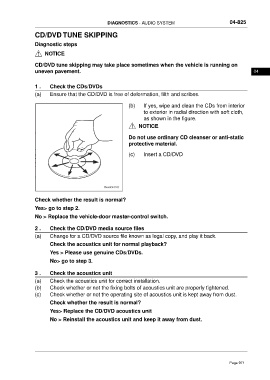Page 971 - Foton Workshop Manual - Tunland (AT)
P. 971
DIAGNOSTICS - AUDIO SYSTEM 04-825
CD/DVD TUNE SKIPPING
Diagnostic steps
NOTICE
CD/DVD tune skipping may take place sometimes when the vehicle is running on
uneven pavement. 04
1 . Check the CDs/DVDs
(a) Ensure that the CD/DVD is free of deformation, filth and scribes.
(b) If yes, wipe and clean the CDs from interior
to exterior in radial direction with soft cloth,
as shown in the figure.
NOTICE
Do not use ordinary CD cleanser or anti-static
protective material.
(c) Insert a CD/DVD
Check whether the result is normal?
Yes> go to step 2.
No > Replace the vehicle-door master-control switch.
2 . Check the CD/DVD media source files
(a) Change for a CD/DVD source file known as legal copy, and play it back.
Check the acoustics unit for normal playback?
Yes > Please use genuine CDs/DVDs.
No> go to step 3.
3 . Check the acoustics unit
(a) Check the acoustics unit for correct installation.
(b) Check whether or not the fixing bolts of acoustics unit are properly tightened.
(c) Check whether or not the operating site of acoustics unit is kept away from dust.
Check whether the result is normal?
Yes> Replace the CD/DVD acoustics unit
No > Reinstall the acoustics unit and keep it away from dust.
Page 971