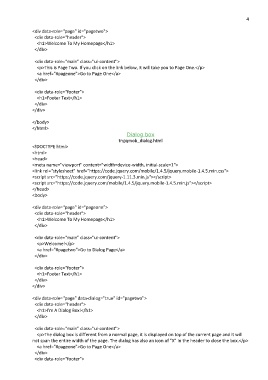Page 4 - Mobile Commerce Technology
P. 4
4
<div data-role="page" id="pagetwo">
<div data-role="header">
<h1>Welcome To My Homepage</h1>
</div>
<div data-role="main" class="ui-content">
<p>This is Page Two. If you click on the link below, it will take you to Page One.</p>
<a href="#pageone">Go to Page One</a>
</div>
<div data-role="footer">
<h1>Footer Text</h1>
</div>
</div>
</body>
</html>
Dialog box
tryjqmob_dialog.html
<!DOCTYPE html>
<html>
<head>
<meta name="viewport" content="width=device-width, initial-scale=1">
<link rel="stylesheet" href="https://code.jquery.com/mobile/1.4.5/jquery.mobile-1.4.5.min.css">
<script src="https://code.jquery.com/jquery-1.11.3.min.js"></script>
<script src="https://code.jquery.com/mobile/1.4.5/jquery.mobile-1.4.5.min.js"></script>
</head>
<body>
<div data-role="page" id="pageone">
<div data-role="header">
<h1>Welcome To My Homepage</h1>
</div>
<div data-role="main" class="ui-content">
<p>Welcome!</p>
<a href="#pagetwo">Go to Dialog Page</a>
</div>
<div data-role="footer">
<h1>Footer Text</h1>
</div>
</div>
<div data-role="page" data-dialog="true" id="pagetwo">
<div data-role="header">
<h1>I'm A Dialog Box!</h1>
</div>
<div data-role="main" class="ui-content">
<p>The dialog box is different from a normal page, it is displayed on top of the current page and it will
not span the entire width of the page. The dialog has also an icon of "X" in the header to close the box.</p>
<a href="#pageone">Go to Page One</a>
</div>
<div data-role="footer">