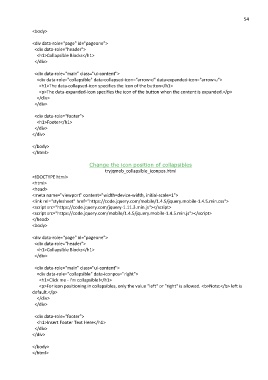Page 54 - JqueryMobile_Manual
P. 54
54
<body>
<div data-role="page" id="pageone">
<div data-role="header">
<h1>Collapsible Blocks</h1>
</div>
<div data-role="main" class="ui-content">
<div data-role="collapsible" data-collapsed-icon="arrow-d" data-expanded-icon="arrow-u">
<h1>The data-collapsed-icon specifies the icon of the button</h1>
<p>The data-expanded-icon specifies the icon of the button when the content is expanded.</p>
</div>
</div>
<div data-role="footer">
<h1>Footer</h1>
</div>
</div>
</body>
</html>
Change the icon position of collapsibles
tryjqmob_collapsible_iconpos.html
<!DOCTYPE html>
<html>
<head>
<meta name="viewport" content="width=device-width, initial-scale=1">
<link rel="stylesheet" href="https://code.jquery.com/mobile/1.4.5/jquery.mobile-1.4.5.min.css">
<script src="https://code.jquery.com/jquery-1.11.3.min.js"></script>
<script src="https://code.jquery.com/mobile/1.4.5/jquery.mobile-1.4.5.min.js"></script>
</head>
<body>
<div data-role="page" id="pageone">
<div data-role="header">
<h1>Collapsible Blocks</h1>
</div>
<div data-role="main" class="ui-content">
<div data-role="collapsible" data-iconpos="right">
<h1>Click me - I'm collapsible!</h1>
<p>For icon positioning in collapsibles, only the value "left" or "right" is allowed. <b>Note:</b> left is
default.</p>
</div>
</div>
<div data-role="footer">
<h1>Insert Footer Text Here</h1>
</div>
</div>
</body>
</html>