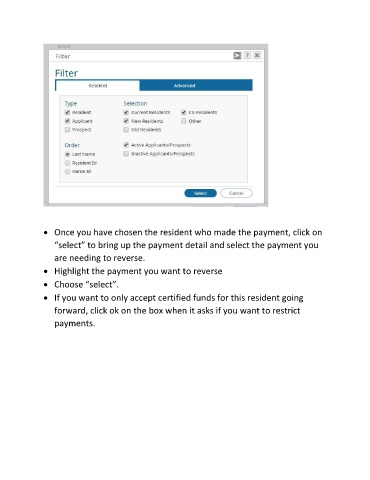Page 44 - HELP FlipBook
P. 44
Once you have chosen the resident who made the payment, click on
“select” to bring up the payment detail and select the payment you
are needing to reverse.
Highlight the payment you want to reverse
Choose “select”.
If you want to only accept certified funds for this resident going
forward, click ok on the box when it asks if you want to restrict
payments.