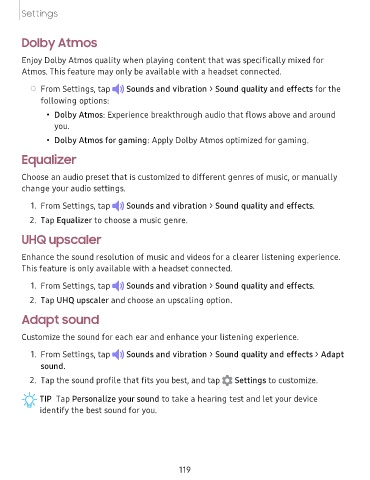Page 119 - Samsung Galaxy Tab S7|S7+ T870U|T970U User Manual
P. 119
Settings
Dolby Atmos
Enjoy Dolby Atmos quality when playing content that was specifically mixed for
Atmos. This feature may only be available with a headset connected.
◌ From Settings, tap Sounds and vibration > Sound quality and effects for the
following options:
• Dolby Atmos: Experience breakthrough audio that flows above and around
you.
• Dolby Atmos for gaming: Apply Dolby Atmos optimized for gaming.
Equalizer
Choose an audio preset that is customized to different genres of music, or manually
change your audio settings.
1. From Settings, tap Sounds and vibration > Sound quality and effects.
2. Tap Equalizer to choose a music genre.
UHQ upscaler
Enhance the sound resolution of music and videos for a clearer listening experience.
This feature is only available with a headset connected.
1. From Settings, tap Sounds and vibration > Sound quality and effects.
2. Tap UHQ upscaler and choose an upscaling option.
sound
Adapt
Customize the sound for each ear and enhance your listening experience.
1. From Settings, tap Sounds and vibration > Sound quality and effects > Adapt
sound.
2. Tap the sound profile that fits you best, and tap Settings to customize.
-'A'- TIP Tap Personalize your sound to take a hearing test and let your device
l~{'
identify the best sound for you.
119