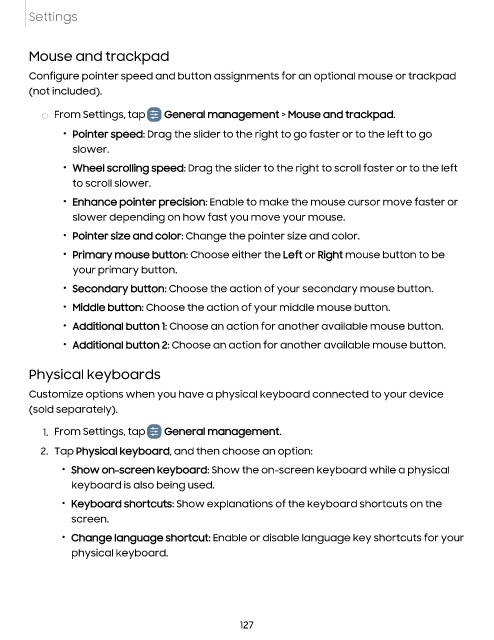Page 128 - Samsung Galaxy Tab S8 Series User Manual
P. 128
Settings
Mouse and trackpad
Configure pointer speed and button assignments for an optional mouse or trackpad
(not included).
◌ From Settings, tap General management > Mouse and trackpad.
• Pointer speed: Drag the slider to the right to go faster or to the left to go
slower.
• Wheel scrolling speed: Drag the slider to the right to scroll faster or to the left
to scroll slower.
• Enhance pointer precision: Enable to make the mouse cursor move faster or
slower depending on how fast you move your mouse.
• Pointer size and color: Change the pointer size and color.
• Primary mouse button: Choose either the Left or Right mouse button to be
your primary button.
• Secondary button: Choose the action of your secondary mouse button.
• Middle button: Choose the action of your middle mouse button.
• Additional button 1: Choose an action for another available mouse button.
• Additional button 2: Choose an action for another available mouse button.
Physical keyboards
Customize options when you have a physical keyboard connected to your device
(sold separately).
1. From Settings, tap General management.
2. Tap Physical keyboard, and then choose an option:
• Show on-screen keyboard: Show the on-screen keyboard while a physical
keyboard is also being used.
• Keyboard shortcuts: Show explanations of the keyboard shortcuts on the
screen.
• Change language shortcut: Enable or disable language key shortcuts for your
physical keyboard.
127