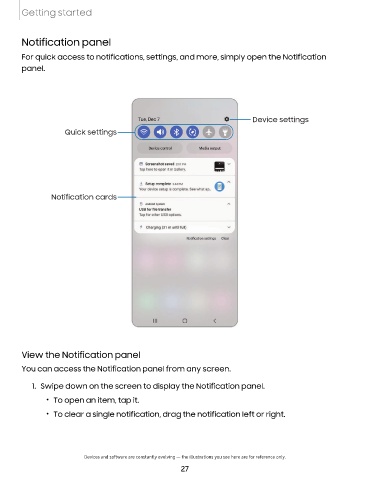Page 28 - Samsung Galaxy S22 Ultra User Manual
P. 28
Getting started
Notification panel
For quick access to notifications, settings, and more, simply open the Notification
panel.
Tue, Dec7 o--- Device settings
000
Quick settings
Device control Media output
I!! Screenshot saved 2:57 PM
Tap here to open it in Gallery .
.! Setup complete 3:44 PM
Your device setup is complete. See what ap ..
Notification cards
S Android System
USB for file transfer
Tap for other USB options.
f Charging (31 m until full)
Notification settings Clear
Ill 0 <
View the Notification panel
You can access the Notification panel from any screen.
1. Swipe down on the screen to display the Notification panel.
• To open an item, tap it.
• To clear a single notification, drag the notification left or right.
Devices and software are constantly evolving — the illustrations you see here are for reference only.
27