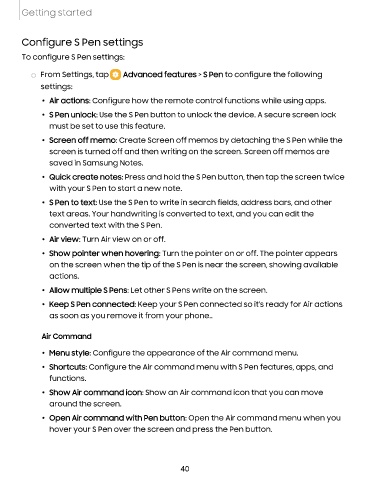Page 41 - Samsung Galaxy S22 Ultra User Manual
P. 41
Getting started
Configure S Pen settings
To configure S Pen settings:
◌ From Settings, tap Advanced features > S Pen to configure the following
settings:
l Air actions: Configure how the remote control functions while using apps.
l S Pen unlock: Use the S Pen button to unlock the device. A secure screen lock
must be set to use this feature.
l Screen off memo: Create Screen off memos by detaching the S Pen while the
screen is turned off and then writing on the screen. Screen off memos are
saved in Samsung Notes.
l Quick create notes: Press and hold the S Pen button, then tap the screen twice
with your S Pen to start a new note.
l S Pen to text: Use the S Pen to write in search fields, address bars, and other
text areas. Your handwriting is converted to text, and you can edit the
converted text with the S Pen.
l Air view: Turn Air view on or off.
l Show pointer when hovering: Turn the pointer on or off. The pointer appears
on the screen when the tip of the S Pen is near the screen, showing available
actions.
l Allow multiple S Pens: Let other S Pens write on the screen.
l Keep S Pen connected: Keep your S Pen connected so it's ready for Air actions
as soon as you remove it from your phone..
Air Command
l Menu style: Configure the appearance of the Air command menu.
l Shortcuts: Configure the Air command menu with S Pen features, apps, and
functions.
l Show Air command icon: Show an Air command icon that you can move
around the screen.
l Open Air command with Pen button: Open the Air command menu when you
hover your S Pen over the screen and press the Pen button.
40