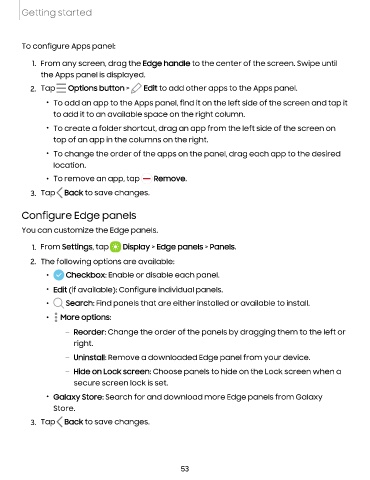Page 54 - Samsung Galaxy S22 Ultra User Manual
P. 54
Getting started
To configure Apps panel:
1. From any screen, drag the Edge handle to the center of the screen. Swipe until
the Apps panel is displayed.
-
-
2. Tap - Options button > Edit to add other apps to the Apps panel.
• To add an app to the Apps panel, find it on the left side of the screen and tap it
to add it to an available space on the right column.
• To create a folder shortcut, drag an app from the left side of the screen on
top of an app in the columns on the right.
• To change the order of the apps on the panel, drag each app to the desired
location.
• To remove an app, tap Remove.
3. Tap <
Back to save changes.
Configure Edge panels
You can customize the Edge panels.
1. From Settings, tap D Display > Edge panels > Panels.
2. The following options are available:
• Checkbox: Enable or disable each panel.
• Edit (if available): Configure individual panels.
• Q Search: Find panels that are either installed or available to install.
•
• • More options:
•
– Reorder: Change the order of the panels by dragging them to the left or
right.
– Uninstall: Remove a downloaded Edge panel from your device.
– Hide on Lock screen: Choose panels to hide on the Lock screen when a
secure screen lock is set.
• Galaxy Store: Search for and download more Edge panels from Galaxy
Store.
3. Tap <
Back to save changes.
53