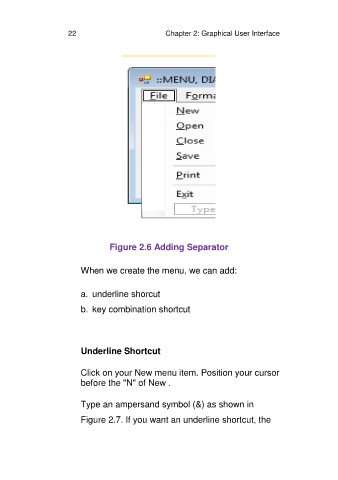Page 26 - Programming VB.NET
P. 26
22 Chapter 2: Graphical User Interface
Figure 2.6 Adding Separator
When we create the menu, we can add:
a. underline shorcut
b. key combination shortcut
Underline Shortcut
Click on your New menu item. Position your cursor
before the "N" of New .
Type an ampersand symbol (&) as shown in
Figure 2.7. If you want an underline shortcut, the