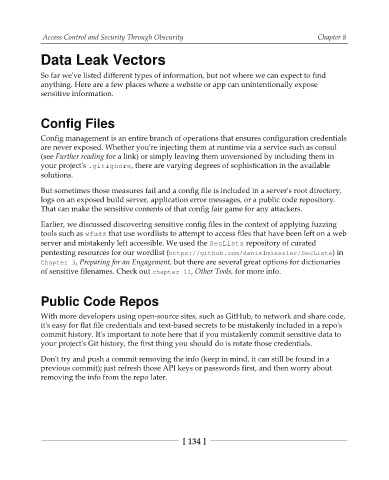Page 149 - Hands-On Bug Hunting for Penetration Testers
P. 149
Access Control and Security Through Obscurity Chapter 8
Data Leak Vectors
So far we've listed different types of information, but not where we can expect to find
anything. Here are a few places where a website or app can unintentionally expose
sensitive information.
Config Files
Config management is an entire branch of operations that ensures configuration credentials
are never exposed. Whether you're injecting them at runtime via a service such as consul
(see Further reading for a link) or simply leaving them unversioned by including them in
your project's HJUJHOPSF, there are varying degrees of sophistication in the available
solutions.
But sometimes those measures fail and a config file is included in a server's root directory,
logs on an exposed build server, application error messages, or a public code repository.
That can make the sensitive contents of that config fair game for any attackers.
Earlier, we discussed discovering sensitive config files in the context of applying fuzzing
tools such as XGV[[ that use wordlists to attempt to access files that have been left on a web
server and mistakenly left accessible. We used the 4FD-JTUT repository of curated
pentesting resources for our wordlist (IUUQT HJUIVC DPN EBOJFMNJFTTMFS 4FD-JTUT) in
$IBQUFS , Preparing for an Engagement, but there are several great options for dictionaries
of sensitive filenames. Check out DIBQUFS , Other Tools, for more info.
Public Code Repos
With more developers using open-source sites, such as GitHub, to network and share code,
it's easy for flat file credentials and text-based secrets to be mistakenly included in a repo's
commit history. It's important to note here that if you mistakenly commit sensitive data to
your project's Git history, the first thing you should do is rotate those credentials.
Don't try and push a commit removing the info (keep in mind, it can still be found in a
previous commit); just refresh those API keys or passwords first, and then worry about
removing the info from the repo later.
[ 134 ]