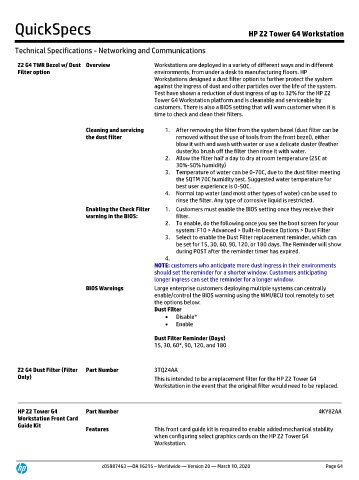Page 221 - 100 Claremont Complete
P. 221
QuickSpecs HP Z2 Tower G4 Workstation
Technical Specifications - Networking and Communications
Z2 G4 TWR Bezel w/ Dust Overview Workstations are deployed in a variety of different ways and in different
Filter option environments, from under a desk to manufacturing floors. HP
Workstations designed a dust filter option to further protect the system
against the ingress of dust and other particles over the life of the system.
Test have shown a reduction of dust ingress of up to 32% for the HP Z2
Tower G4 Workstation platform and is cleanable and serviceable by
customers. There is also a BIOS setting that will warn customer when it is
time to check and clean their filters.
Cleaning and servicing 1. After removing the filter from the system bezel (dust filter can be
the dust filter removed without the use of tools from the front bezel), either
blow it with and wash with water or use a delicate duster (feather
duster)to brush off the filter then rinse it with water.
2. Allow the filter half a day to dry at room temperature (25C at
30%-50% humidity)
3. Temperature of water can be 0-70C, due to the dust filter meeting
the SQTM 70C humidity test. Suggested water temperature for
best user experience is 0-50C.
4. Normal tap water (and most other types of water) can be used to
rinse the filter. Any type of corrosive liquid is restricted.
Enabling the Check Filter 1. Customers must enable the BIOS setting once they receive their
warning in the BIOS: filter.
2. To enable, do the following once you see the boot screen for your
system: F10 > Advanced > Built-In Device Options > Dust Filter
3. Select to enable the Dust Filter replacement reminder, which can
be set for 15, 30, 60, 90, 120, or 180 days. The Reminder will show
during POST after the reminder timer has expired.
4.
NOTE: customers who anticipate more dust ingress in their environments
should set the reminder for a shorter window. Customers anticipating
longer ingress can set the reminder for a longer window.
BIOS Warnings Large enterprise customers deploying multiple systems can centrally
enable/control the BIOS warning using the WMI/BCU tool remotely to set
the options below:
Dust Filter
• Disable*
• Enable
Dust Filter Reminder (Days)
15, 30, 60*, 90, 120, and 180
Z2 G4 Dust Filter (Filter Part Number 3TQ24AA
Only) This is intended to be a replacement filter for the HP Z2 Tower G4
Workstation in the event that the original filter would need to be replaced.
HP Z2 Tower G4 Part Number 4KY82AA
Workstation Front Card
Guide Kit Features This front card guide kit is required to enable added mechanical stability
when configuring select graphics cards on the HP Z2 Tower G4
Workstation.
c05987463 —DA 16215 – Worldwide — Version 20 — March 10, 2020 Page 64