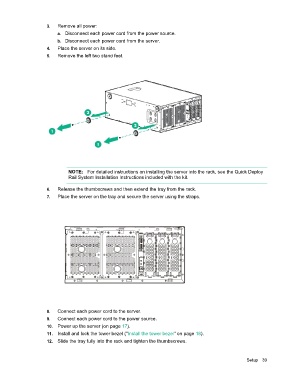Page 30 - hp server user guide_Neat
P. 30
3. Remove all power:
a. Disconnect each power cord from the power source.
b. Disconnect each power cord from the server.
4. Place the server on its side.
5. Remove the left two stand feet.
NOTE: For detailed instructions on installing the server into the rack, see the Quick Deploy
Rail System Installation Instructions included with the kit.
6. Release the thumbscrews and then extend the tray from the rack.
7. Place the server on the tray and secure the server using the straps.
8. Connect each power cord to the server.
9. Connect each power cord to the power source.
10. Power up the server (on page 17).
11. Install and lock the tower bezel ("Install the tower bezel" on page 18).
12. Slide the tray fully into the rack and tighten the thumbscrews.
Setup 30