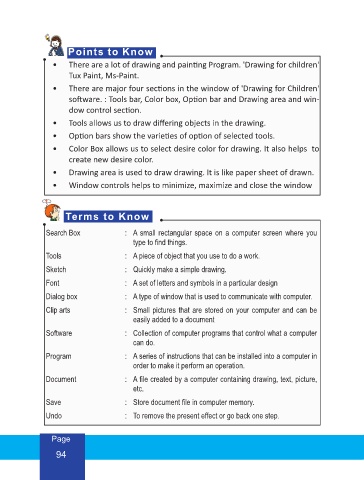Page 94 - Drawing Book
P. 94
Points to Know
• There are a lot of drawing and painting Program. 'Drawing for children'
Tux Paint, Ms-Paint.
• There are major four sections in the window of 'Drawing for Children'
software. : Tools bar, Color box, Option bar and Drawing area and win-
dow control section.
• Tools allows us to draw differing objects in the drawing.
• Option bars show the varieties of option of selected tools.
• Color Box allows us to select desire color for drawing. It also helps to
create new desire color.
• Drawing area is used to draw drawing. It is like paper sheet of drawn.
• Window controls helps to minimize, maximize and close the window
Terms to Know
Search Box : A small rectangular space on a computer screen where you
type to find things.
Tools : A piece of object that you use to do a work.
Sketch : Quickly make a simple drawing.
Font : A set of letters and symbols in a particular design
Dialog box : A type of window that is used to communicate with computer.
Clip arts : Small pictures that are stored on your computer and can be
easily added to a document
Software : Collection of computer programs that control what a computer
can do.
Program : A series of instructions that can be installed into a computer in
order to make it perform an operation.
Document : A file created by a computer containing drawing, text, picture,
etc.
Save : Store document file in computer memory.
Undo : To remove the present effect or go back one step.
Page
94