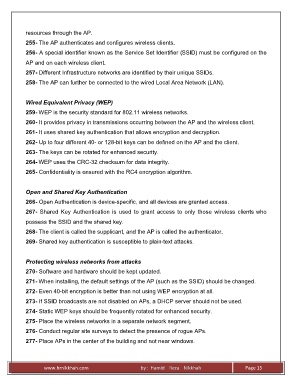Page 17 - Security+ (635 notes by Nikkhah)
P. 17
resources through the AP.
255- The AP authenticates and configures wireless clients.
256- A special identifier known as the Service Set Identifier (SSID) must be configured on the
AP and on each wireless client.
257- Different Infrastructure networks are identified by their unique SSIDs.
258- The AP can further be connected to the wired Local Area Network (LAN).
Wired Equivalent Privacy (WEP)
259- WEP is the security standard for 802.11 wireless networks.
260- It provides privacy in transmissions occurring between the AP and the wireless client.
261- It uses shared key authentication that allows encryption and decryption.
262- Up to four different 40- or 128-bit keys can be defined on the AP and the client.
263- The keys can be rotated for enhanced security.
264- WEP uses the CRC-32 checksum for data integrity.
265- Confidentiality is ensured with the RC4 encryption algorithm.
Open and Shared Key Authentication
266- Open Authentication is device-specific, and all devices are granted access.
267- Shared Key Authentication is used to grant access to only those wireless clients who
possess the SSID and the shared key.
268- The client is called the supplicant, and the AP is called the authenticator.
269- Shared key authentication is susceptible to plain-text attacks.
Protecting wireless networks from attacks
270- Software and hardware should be kept updated.
271- When installing, the default settings of the AP (such as the SSID) should be changed.
272- Even 40-bit encryption is better than not using WEP encryption at all.
273- If SSID broadcasts are not disabled on APs, a DHCP server should not be used.
274- Static WEP keys should be frequently rotated for enhanced security.
275- Place the wireless networks in a separate network segment.
276- Conduct regular site surveys to detect the presence of rogue APs.
277- Place APs in the center of the building and not near windows.
www.hrnikkhah.com by : Hamid Reza Nikkhah Page 15