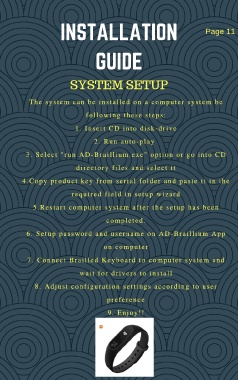Page 13 - AD-Braillium Genesis Suite®_Neat
P. 13
INSTALLATION Page 11
GUIDE
SYSTEM SETUP
T h e s y s t e m c a n b e i n s t a l l e d o n a c o m p u t e r s y s t e m b e
f o l l o w i n g t h e s e s t e p s :
1 . I n s e r t C D i n t o d i s k - d r i v e
2 . R u n a u t o - p l a y
3 . S e l e c t " r u n A D - B r a i l l i u m . e x e " o p t i o n o r g o i n t o C D
d i r e c t o r y f i l e s a n d s e l e c t i t
4 . C o p y p r o d u c t k e y f r o m s e r i a l f o l d e r a n d p a s t e i t i n t h e
r e q u i r e d f i e l d i n s e t u p w i z a r d
5 . R e s t a r t c o m p u t e r s y s t e m a f t e r t h e s e t u p h a s b e e n
c o m p l e t e d .
6 . S e t u p p a s s w o r d a n d u s e r n a m e o n A D - B r a i l l i u m A p p
o n c o m p u t e r
7 . C o n n e c t B r a i l l e d K e y b o a r d t o c o m p u t e r s y s t e m a n d
w a i t f o r d r i v e r s t o i n s t a l l
8 . A d j u s t c o n f i g u r a t i o n s e t t i n g s a c c o r d i n g t o u s e r
p r e f e r e n c e
9 . E n j o y ! !