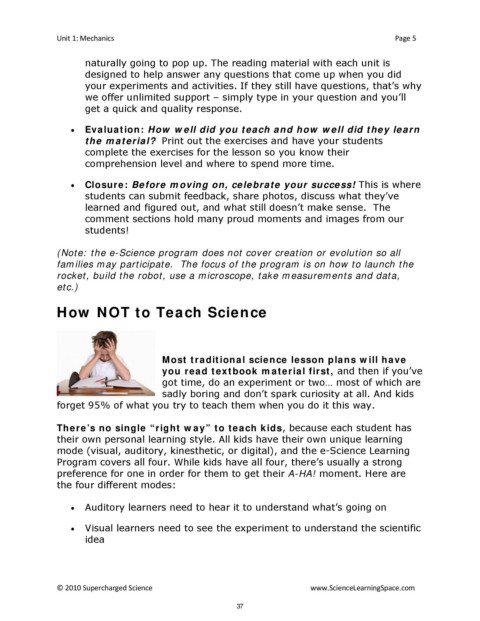Page 37 - Microsoft Word - LessonPlan-Overview.doc
P. 37
Unit 1: Mechanics Page 5
naturally going to pop up. The reading material with each unit is
designed to help answer any questions that come up when you did
your experiments and activities. If they still have questions, that’s why
we offer unlimited support – simply type in your question and you’ll
get a quick and quality response.
Evaluation: How well did you teach and how well did they learn
the material? Print out the exercises and have your students
complete the exercises for the lesson so you know their
comprehension level and where to spend more time.
Closure: Before moving on, celebrate your success! This is where
students can submit feedback, share photos, discuss what they’ve
learned and figured out, and what still doesn’t make sense. The
comment sections hold many proud moments and images from our
students!
(Note: the e-Science program does not cover creation or evolution so all
families may participate. The focus of the program is on how to launch the
rocket, build the robot, use a microscope, take measurements and data,
etc.)
How NOT to Teach Science
Most traditional science lesson plans will have
you read textbook material first, and then if you’ve
got time, do an experiment or two… most of which are
sadly boring and don’t spark curiosity at all. And kids
forget 95% of what you try to teach them when you do it this way.
There’s no single “right way” to teach kids, because each student has
their own personal learning style. All kids have their own unique learning
mode (visual, auditory, kinesthetic, or digital), and the e-Science Learning
Program covers all four. While kids have all four, there’s usually a strong
preference for one in order for them to get their A-HA! moment. Here are
the four different modes:
Auditory learners need to hear it to understand what’s going on
Visual learners need to see the experiment to understand the scientific
idea
© 2010 Supercharged Science www.ScienceLearningSpace.com
37