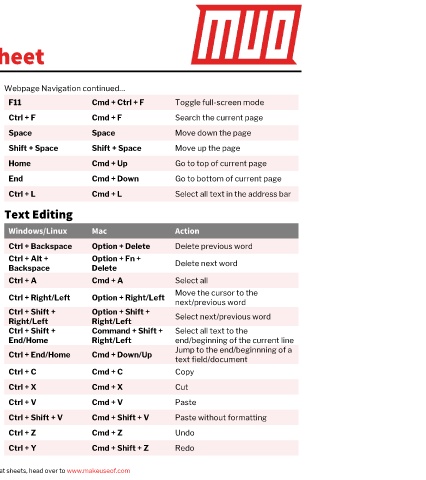Page 251 - 2021 Detective Startup Training CIDI
P. 251
The Google Chrome
Keyboard Shortcuts Cheat Sheet
Navigating Tabs and Windows Webpage Navigation continued…
Windows/Linux Mac Action F11 Cmd + Ctrl + F Toggle full-screen mode
Ctrl + N Cmd + N Open new window Ctrl + F Cmd + F Search the current page
Ctrl + Shift + N Cmd + Shift + N Open new incognito window Space Space Move down the page
Ctrl + T Cmd + T Open new tab Shift + Space Shift + Space Move up the page
Ctrl + W Cmd + W Close current tab Home Cmd + Up Go to top of current page
Ctrl + Shift + W Cmd + Shift + W Close current window End Cmd + Down Go to bottom of current page
Ctrl + Shift + T Cmd + Shift + T Reopen last closed tab Ctrl + L Cmd + L Select all text in the address bar
Ctrl + 1 — Ctrl + 8 Cmd + 1 — Cmd + 8 Switch to tab 1-8
Text Editing
Ctrl + 9 Cmd + 9 Switch to last tab
Windows/Linux Mac Action
Ctrl +Tab Cmd + Option + Right Move to next tab
Ctrl + Backspace Option + Delete Delete previous word
Ctrl + Shift + Tab Cmd + Option + Left Move to prior tab
Ctrl + Alt + Option + Fn + Delete next word
Ctrl + Click Cmd + Click Open link in a new tab Backspace Delete
Open link in a new tab and Ctrl + A Cmd + A Select all
Ctrl + Shift + Click Cmd + Shift + Click
switch to it immediately Move the cursor to the
Ctrl + Right/Left Option + Right/Left
Shift + Click Shift + Click Open link in a new window next/previous word
Ctrl + Shift + Option + Shift +
Alt + Left Cmd + [ Go back one page Right/Left Right/Left Select next/previous word
Alt + Right Cmd + ] Go forward one page Ctrl + Shift + Command + Shift + Select all text to the
End/Home Right/Left end/beginning of the current line
Open your homepage in the
Alt + Home Cmd + Shift + H Jump to the end/beginnning of a
current tab Ctrl + End/Home Cmd + Down/Up text field/document
Ctrl + Shift + Q Cmd + Q Quit Chrome Ctrl + C Cmd + C Copy
Webpage Navigation Ctrl + X Cmd + X Cut
Windows/Linux Mac Action Ctrl + V Cmd + V Paste
Ctrl + Plus (+) Cmd + Plus (+) Zoom in Ctrl + Shift + V Cmd + Shift + V Paste without formatting
Ctrl + Minus (-) Cmd + Minus (-) Zoom out Ctrl + Z Cmd + Z Undo
Ctrl + 0 (Zero) Cmd + 0 (Zero) Reset zoom to 100% Ctrl + Y Cmd + Shift + Z Redo
Copyright © 2019 MakeUseOf. For more cheat sheets, head over to www.makeuseof.com