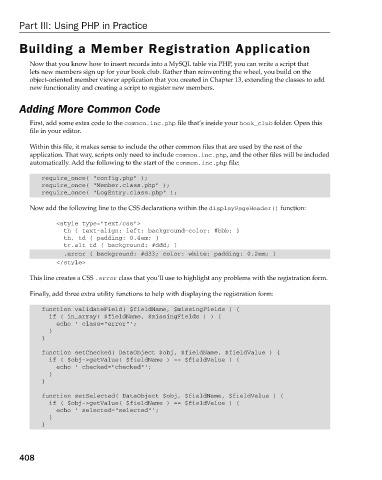Page 446 - Beginning PHP 5.3
P. 446
Part III: Using PHP in Practice
Building a Member Registration Application
Now that you know how to insert records into a MySQL table via PHP, you can write a script that
lets new members sign up for your book club. Rather than reinventing the wheel, you build on the
object - oriented member viewer application that you created in Chapter 13, extending the classes to add
new functionality and creating a script to register new members.
Adding More Common Code
First, add some extra code to the common.inc.php file that ’ s inside your book_club folder. Open this
file in your editor.
Within this file, it makes sense to include the other common files that are used by the rest of the
application. That way, scripts only need to include common.inc.php , and the other files will be included
automatically. Add the following to the start of the common.inc.php file:
require_once( “config.php” );
require_once( “Member.class.php” );
require_once( “LogEntry.class.php” );
Now add the following line to the CSS declarations within the displayPageHeader() function:
< style type=”text/css” >
th { text-align: left; background-color: #bbb; }
th, td { padding: 0.4em; }
tr.alt td { background: #ddd; }
.error { background: #d33; color: white; padding: 0.2em; }
< /style >
This line creates a CSS .error class that you ’ ll use to highlight any problems with the registration form.
Finally, add three extra utility functions to help with displaying the registration form:
function validateField( $fieldName, $missingFields ) {
if ( in_array( $fieldName, $missingFields ) ) {
echo ‘ class=”error”’;
}
}
function setChecked( DataObject $obj, $fieldName, $fieldValue ) {
if ( $obj- > getValue( $fieldName ) == $fieldValue ) {
echo ‘ checked=”checked”’;
}
}
function setSelected( DataObject $obj, $fieldName, $fieldValue ) {
if ( $obj- > getValue( $fieldName ) == $fieldValue ) {
echo ‘ selected=”selected”’;
}
}
408
9/21/09 9:14:04 AM
c14.indd 408
c14.indd 408 9/21/09 9:14:04 AM