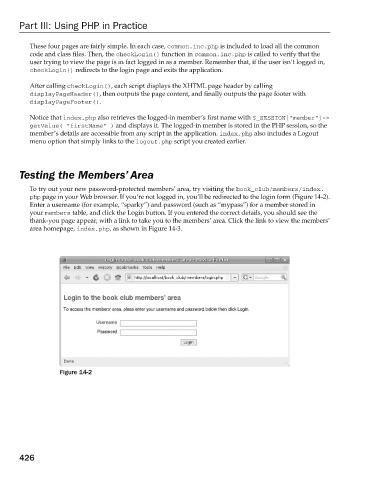Page 464 - Beginning PHP 5.3
P. 464
Part III: Using PHP in Practice
These four pages are fairly simple. In each case, common.inc.php is included to load all the common
code and class files. Then, the checkLogin() function in common.inc.php is called to verify that the
user trying to view the page is in fact logged in as a member. Remember that, if the user isn ’ t logged in,
checkLogin() redirects to the login page and exits the application.
After calling checkLogin() , each script displays the XHTML page header by calling
displayPageHeader() , then outputs the page content, and finally outputs the page footer with
displayPageFooter() .
Notice that index.php also retrieves the logged - in member ’ s first name with $_SESSION[ “ member “ ] - >
getValue( “ firstName ” ) and displays it. The logged - in member is stored in the PHP session, so the
member ’ s details are accessible from any script in the application. index.php also includes a Logout
menu option that simply links to the logout.php script you created earlier.
Testing the Members ’ Area
To try out your new password - protected members ’ area, try visiting the book_club/members/index.
php page in your Web browser. If you ’ re not logged in, you ’ ll be redirected to the login form (Figure 14 - 2).
Enter a username (for example, “ sparky ” ) and password (such as “ mypass ” ) for a member stored in
your members table, and click the Login button. If you entered the correct details, you should see the
thank - you page appear, with a link to take you to the members ’ area. Click the link to view the members ’
area homepage, index.php , as shown in Figure 14 - 3.
Figure 14 - 2
426
9/21/09 9:14:11 AM
c14.indd 426 9/21/09 9:14:11 AM
c14.indd 426