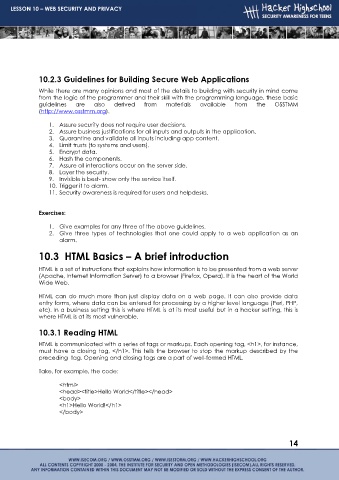Page 155 - Hacker HighShcool eBook
P. 155
LESSON 10 – WEB SECURITY AND PRIVACY
10.2.3 Guidelines for Building Secure Web Applications
While there are many opinions and most of the details to building with security in mind come
from the logic of the programmer and their skill with the programming language, these basic
guidelines are also derived from materials available from the OSSTMM
(http://www.osstmm.org).
1. Assure security does not require user decisions.
2. Assure business justifications for all inputs and outputs in the application.
3. Quarantine and validate all inputs including app content.
4. Limit trusts (to systems and users).
5. Encrypt data.
6. Hash the components.
7. Assure all interactions occur on the server side.
8. Layer the security.
9. Invisible is best- show only the service itself.
10. Trigger it to alarm.
11. Security awareness is required for users and helpdesks.
Exercises:
1. Give examples for any three of the above guidelines.
2. Give three types of technologies that one could apply to a web application as an
alarm.
10.3 HTML Basics – A brief introduction
HTML is a set of instructions that explains how information is to be presented from a web server
(Apache, Internet Information Server) to a browser (Firefox, Opera). It is the heart of the World
Wide Web.
HTML can do much more than just display data on a web page. It can also provide data
entry forms, where data can be entered for processing by a higher level language (Perl, PHP,
etc). In a business setting this is where HTML is at its most useful but in a hacker setting, this is
where HTML is at its most vulnerable.
10.3.1 Reading HTML
HTML is communicated with a series of tags or markups. Each opening tag, <h1>, for instance,
must have a closing tag, </h1>. This tells the browser to stop the markup described by the
preceding tag. Opening and closing tags are a part of well-formed HTML.
Take, for example, the code:
<html>
<head><title>Hello World</title></head>
<body>
<h1>Hello World!</h1>
</body>
14