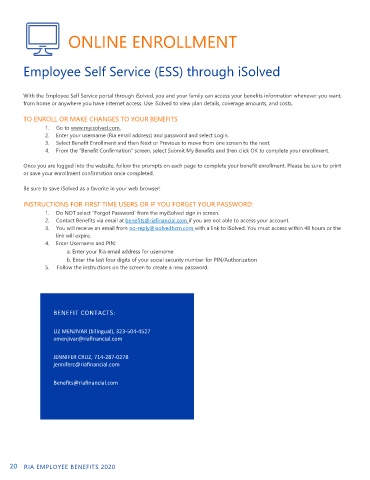Page 20 - Ria Benefits Guide 2020 FINAL National
P. 20
ONLINE ENROLLMENT
Employee Self Service (ESS) through iSolved
With the Employee Self Service portal through iSolved, you and your family can access your benefits information whenever you want,
from home or anywhere you have internet access. Use iSolved to view plan details, coverage amounts, and costs.
TO ENROLL OR MAKE CHANGES TO YOUR BENEFITS
1. Go to www.myisolved.com.
2. Enter your username (Ria email address) and password and select Login.
3. Select Benefit Enrollment and then Next or Previous to move from one screen to the next.
4. From the “Benefit Confirmation” screen, select Submit My Benefits and then click OK to complete your enrollment.
Once you are logged into the website, follow the prompts on each page to complete your benefit enrollment. Please be sure to print
or save your enrollment confirmation once completed.
Be sure to save iSolved as a favorite in your web browser!
INSTRUCTIONS FOR FIRST TIME USERS OR IF YOU FORGET YOUR PASSWORD:
1. Do NOT select “Forgot Password’ from the myiSolved sign in screen.
2. Contact Benefits via email at benefits@riafinancial.com if you are not able to access your account.
3. You will receive an email from no-reply@isolvedhcm.com with a link to iSolved. You must access within 48 hours or the
link will expire.
4. Enter Username and PIN:
a. Enter your Ria email address for username
b. Enter the last four digits of your social security number for PIN/Authorization
5. Follow the instructions on the screen to create a new password.
BENEFIT CONTACTS:
LIZ MENJIVAR (bilingual), 323-504-4527
amenjivar@riafinancial.com
JENNIFER CRUZ, 714-287-0278
jenniferc@riafinancial.com
Benefits@riafinancial.com
20 RIA EMPLOYEE BENEFITS 2020