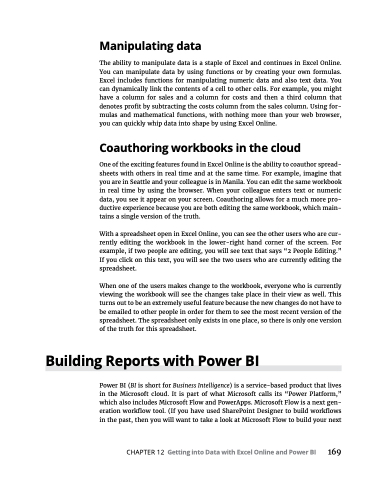Page 185 - MS Office 365 for Dummies 3rd Ed (2019)
P. 185
Manipulating data
The ability to manipulate data is a staple of Excel and continues in Excel Online. You can manipulate data by using functions or by creating your own formulas. Excel includes functions for manipulating numeric data and also text data. You can dynamically link the contents of a cell to other cells. For example, you might have a column for sales and a column for costs and then a third column that denotes profit by subtracting the costs column from the sales column. Using for- mulas and mathematical functions, with nothing more than your web browser, you can quickly whip data into shape by using Excel Online.
Coauthoring workbooks in the cloud
One of the exciting features found in Excel Online is the ability to coauthor spread- sheets with others in real time and at the same time. For example, imagine that you are in Seattle and your colleague is in Manila. You can edit the same workbook in real time by using the browser. When your colleague enters text or numeric data, you see it appear on your screen. Coauthoring allows for a much more pro- ductive experience because you are both editing the same workbook, which main- tains a single version of the truth.
With a spreadsheet open in Excel Online, you can see the other users who are cur- rently editing the workbook in the lower-right hand corner of the screen. For example, if two people are editing, you will see text that says “2 People Editing.” If you click on this text, you will see the two users who are currently editing the spreadsheet.
When one of the users makes change to the workbook, everyone who is currently viewing the workbook will see the changes take place in their view as well. This turns out to be an extremely useful feature because the new changes do not have to be emailed to other people in order for them to see the most recent version of the spreadsheet. The spreadsheet only exists in one place, so there is only one version of the truth for this spreadsheet.
Building Reports with Power BI
Power BI (BI is short for Business Intelligence) is a service-based product that lives in the Microsoft cloud. It is part of what Microsoft calls its “Power Platform,” which also includes Microsoft Flow and PowerApps. Microsoft Flow is a next gen- eration workflow tool. (If you have used SharePoint Designer to build workflows in the past, then you will want to take a look at Microsoft Flow to build your next
CHAPTER12 GettingintoDatawithExcelOnlineandPowerBI 169