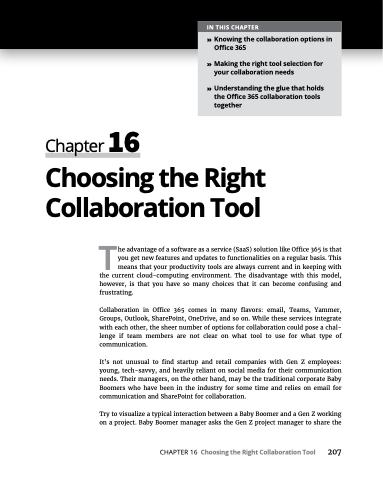Page 223 - MS Office 365 for Dummies 3rd Ed (2019)
P. 223
IN THIS CHAPTER
» Knowing the collaboration options in Office 365
» Making the right tool selection for your collaboration needs
» Understanding the glue that holds the Office 365 collaboration tools together
Chapter 16
Choosing the Right
Collaboration Tool
The advantage of a software as a service (SaaS) solution like Office 365 is that you get new features and updates to functionalities on a regular basis. This means that your productivity tools are always current and in keeping with the current cloud-computing environment. The disadvantage with this model, however, is that you have so many choices that it can become confusing and frustrating.
Collaboration in Office 365 comes in many flavors: email, Teams, Yammer, Groups, Outlook, SharePoint, OneDrive, and so on. While these services integrate with each other, the sheer number of options for collaboration could pose a chal- lenge if team members are not clear on what tool to use for what type of communication.
It’s not unusual to find startup and retail companies with Gen Z employees: young, tech-savvy, and heavily reliant on social media for their communication needs. Their managers, on the other hand, may be the traditional corporate Baby Boomers who have been in the industry for some time and relies on email for communication and SharePoint for collaboration.
Try to visualize a typical interaction between a Baby Boomer and a Gen Z working on a project. Baby Boomer manager asks the Gen Z project manager to share the
CHAPTER 16 Choosing the Right Collaboration Tool 207