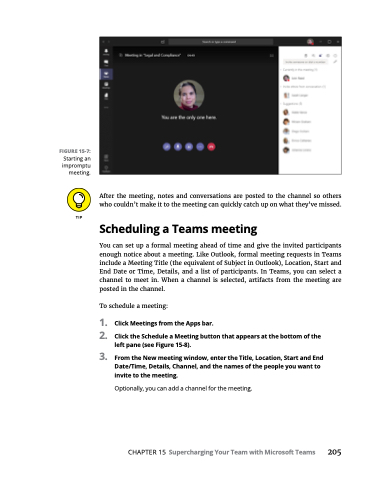Page 221 - MS Office 365 for Dummies 3rd Ed (2019)
P. 221
FIGURE 15-7:
Starting an impromptu meeting.
After the meeting, notes and conversations are posted to the channel so others who couldn’t make it to the meeting can quickly catch up on what they’ve missed.
Scheduling a Teams meeting
You can set up a formal meeting ahead of time and give the invited participants enough notice about a meeting. Like Outlook, formal meeting requests in Teams include a Meeting Title (the equivalent of Subject in Outlook), Location, Start and End Date or Time, Details, and a list of participants. In Teams, you can select a channel to meet in. When a channel is selected, artifacts from the meeting are posted in the channel.
To schedule a meeting:
1. ClickMeetingsfromtheAppsbar.
2. ClicktheScheduleaMeetingbuttonthatappearsatthebottomofthe
left pane (see Figure 15-8).
3. FromtheNewmeetingwindow,entertheTitle,Location,StartandEnd Date/Time, Details, Channel, and the names of the people you want to invite to the meeting.
Optionally, you can add a channel for the meeting.
CHAPTER15 SuperchargingYourTeamwithMicrosoftTeams 205