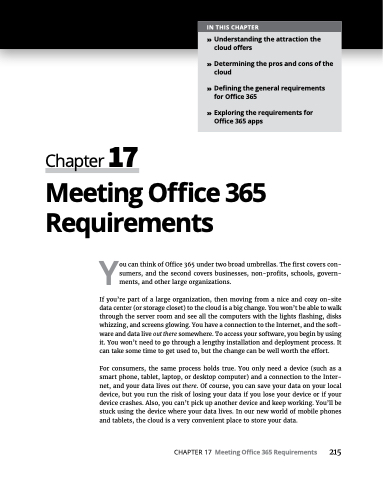Page 231 - MS Office 365 for Dummies 3rd Ed (2019)
P. 231
IN THIS CHAPTER
» Understanding the attraction the cloud offers
» Determining the pros and cons of the cloud
» Defining the general requirements for Office 365
» Exploring the requirements for Office 365 apps
Chapter 17
Meeting Office 365
Requirements
You can think of Office 365 under two broad umbrellas. The first covers con- sumers, and the second covers businesses, non-profits, schools, govern- ments, and other large organizations.
If you’re part of a large organization, then moving from a nice and cozy on-site data center (or storage closet) to the cloud is a big change. You won’t be able to walk through the server room and see all the computers with the lights flashing, disks whizzing, and screens glowing. You have a connection to the Internet, and the soft- ware and data live out there somewhere. To access your software, you begin by using it. You won’t need to go through a lengthy installation and deployment process. It can take some time to get used to, but the change can be well worth the effort.
For consumers, the same process holds true. You only need a device (such as a smart phone, tablet, laptop, or desktop computer) and a connection to the Inter- net, and your data lives out there. Of course, you can save your data on your local device, but you run the risk of losing your data if you lose your device or if your device crashes. Also, you can’t pick up another device and keep working. You’ll be stuck using the device where your data lives. In our new world of mobile phones and tablets, the cloud is a very convenient place to store your data.
CHAPTER 17 Meeting Office 365 Requirements 215