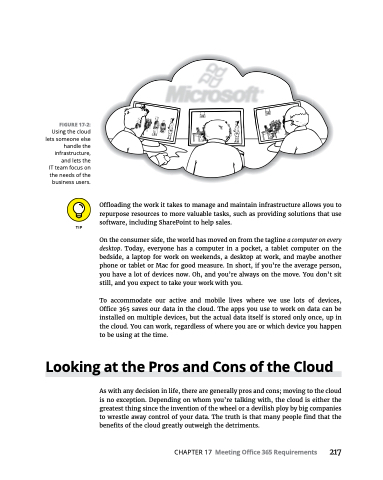Page 233 - MS Office 365 for Dummies 3rd Ed (2019)
P. 233
FIGURE 17-2:
Using the cloud lets someone else handle the infrastructure, and lets the IT team focus on the needs of the business users.
Offloading the work it takes to manage and maintain infrastructure allows you to repurpose resources to more valuable tasks, such as providing solutions that use software, including SharePoint to help sales.
On the consumer side, the world has moved on from the tagline a computer on every desktop. Today, everyone has a computer in a pocket, a tablet computer on the bedside, a laptop for work on weekends, a desktop at work, and maybe another phone or tablet or Mac for good measure. In short, if you’re the average person, you have a lot of devices now. Oh, and you’re always on the move. You don’t sit still, and you expect to take your work with you.
To accommodate our active and mobile lives where we use lots of devices, Office 365 saves our data in the cloud. The apps you use to work on data can be installed on multiple devices, but the actual data itself is stored only once, up in the cloud. You can work, regardless of where you are or which device you happen to be using at the time.
Looking at the Pros and Cons of the Cloud
As with any decision in life, there are generally pros and cons; moving to the cloud is no exception. Depending on whom you’re talking with, the cloud is either the greatest thing since the invention of the wheel or a devilish ploy by big companies to wrestle away control of your data. The truth is that many people find that the benefits of the cloud greatly outweigh the detriments.
CHAPTER 17 Meeting Office 365 Requirements 217