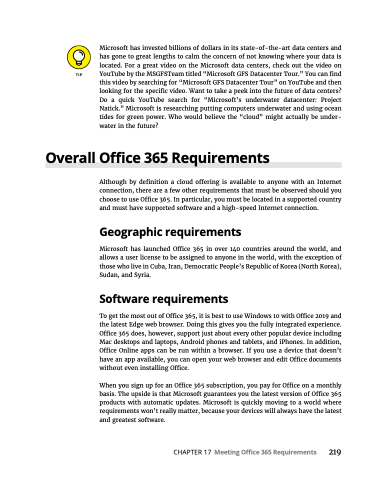Page 235 - MS Office 365 for Dummies 3rd Ed (2019)
P. 235
Microsoft has invested billions of dollars in its state-of-the-art data centers and has gone to great lengths to calm the concern of not knowing where your data is located. For a great video on the Microsoft data centers, check out the video on YouTube by the MSGFSTeam titled “Microsoft GFS Datacenter Tour.” You can find this video by searching for “Microsoft GFS Datacenter Tour” on YouTube and then looking for the specific video. Want to take a peek into the future of data centers? Do a quick YouTube search for “Microsoft’s underwater datacenter: Project Natick.” Microsoft is researching putting computers underwater and using ocean tides for green power. Who would believe the “cloud” might actually be under- water in the future?
Overall Office 365 Requirements
Although by definition a cloud offering is available to anyone with an Internet connection, there are a few other requirements that must be observed should you choose to use Office 365. In particular, you must be located in a supported country and must have supported software and a high-speed Internet connection.
Geographic requirements
Microsoft has launched Office 365 in over 140 countries around the world, and allows a user license to be assigned to anyone in the world, with the exception of those who live in Cuba, Iran, Democratic People’s Republic of Korea (North Korea), Sudan, and Syria.
Software requirements
To get the most out of Office 365, it is best to use Windows 10 with Office 2019 and the latest Edge web browser. Doing this gives you the fully integrated experience. Office 365 does, however, support just about every other popular device including Mac desktops and laptops, Android phones and tablets, and iPhones. In addition, Office Online apps can be run within a browser. If you use a device that doesn’t have an app available, you can open your web browser and edit Office documents without even installing Office.
When you sign up for an Office 365 subscription, you pay for Office on a monthly basis. The upside is that Microsoft guarantees you the latest version of Office 365 products with automatic updates. Microsoft is quickly moving to a world where requirements won’t really matter, because your devices will always have the latest and greatest software.
CHAPTER 17 Meeting Office 365 Requirements 219