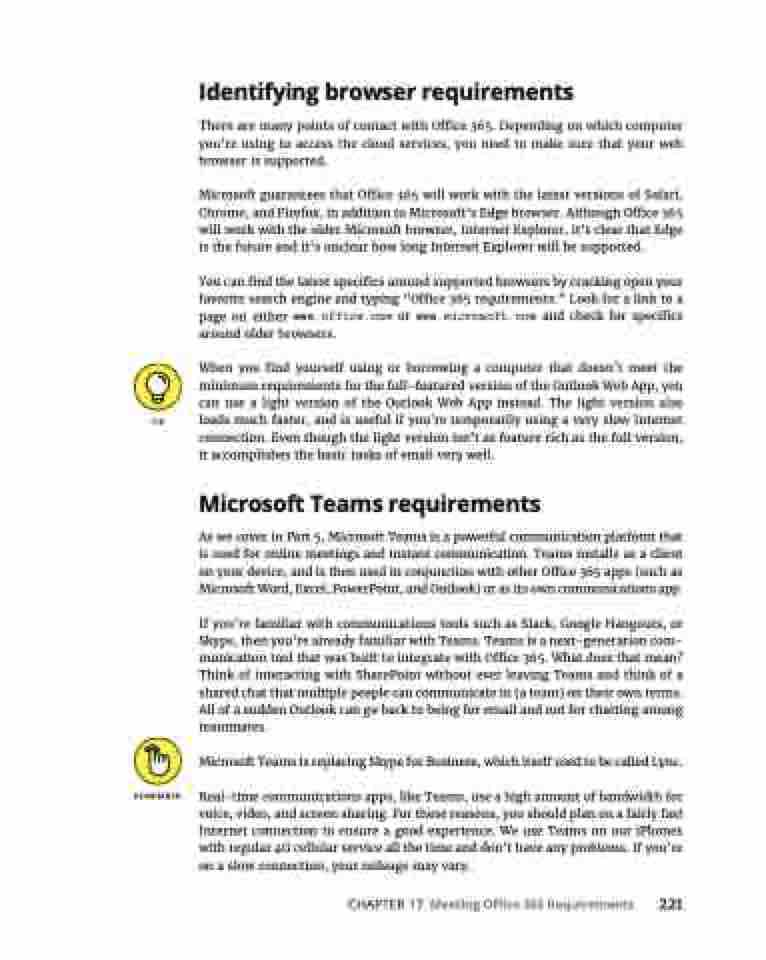Page 237 - MS Office 365 for Dummies 3rd Ed (2019)
P. 237
Identifying browser requirements
There are many points of contact with Office 365. Depending on which computer you’re using to access the cloud services, you need to make sure that your web browser is supported.
Microsoft guarantees that Office 365 will work with the latest versions of Safari, Chrome, and Firefox, in addition to Microsoft’s Edge browser. Although Office 365 will work with the older Microsoft browser, Internet Explorer, it’s clear that Edge is the future and it’s unclear how long Internet Explorer will be supported.
You can find the latest specifics around supported browsers by cracking open your favorite search engine and typing “Office 365 requirements.” Look for a link to a page on either www.office.com or www.microsoft.com and check for specifics around older browsers.
When you find yourself using or borrowing a computer that doesn’t meet the minimum requirements for the full-featured version of the Outlook Web App, you can use a light version of the Outlook Web App instead. The light version also loads much faster, and is useful if you’re temporarily using a very slow Internet connection. Even though the light version isn’t as feature rich as the full version, it accomplishes the basic tasks of email very well.
Microsoft Teams requirements
As we cover in Part 5, Microsoft Teams is a powerful communication platform that is used for online meetings and instant communication. Teams installs as a client on your device, and is then used in conjunction with other Office 365 apps (such as Microsoft Word, Excel, PowerPoint, and Outlook) or as its own communications app.
If you’re familiar with communications tools such as Slack, Google Hangouts, or Skype, then you’re already familiar with Teams. Teams is a next-generation com- munication tool that was built to integrate with Office 365. What does that mean? Think of interacting with SharePoint without ever leaving Teams and think of a shared chat that multiple people can communicate in (a team) on their own terms. All of a sudden Outlook can go back to being for email and not for chatting among teammates.
Microsoft Teams is replacing Skype for Business, which itself used to be called Lync.
Real-time communications apps, like Teams, use a high amount of bandwidth for voice, video, and screen sharing. For these reasons, you should plan on a fairly fast Internet connection to ensure a good experience. We use Teams on our iPhones with regular 4G cellular service all the time and don’t have any problems. If you’re on a slow connection, your mileage may vary.
CHAPTER 17 Meeting Office 365 Requirements 221