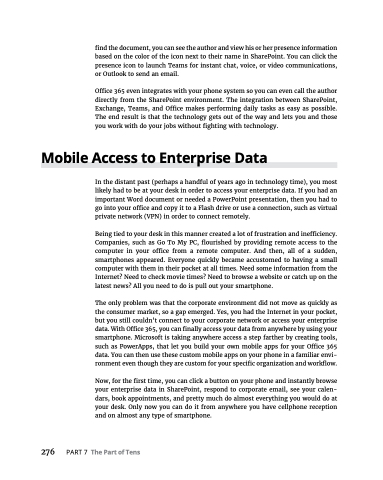Page 292 - MS Office 365 for Dummies 3rd Ed (2019)
P. 292
find the document, you can see the author and view his or her presence information based on the color of the icon next to their name in SharePoint. You can click the presence icon to launch Teams for instant chat, voice, or video communications, or Outlook to send an email.
Office 365 even integrates with your phone system so you can even call the author directly from the SharePoint environment. The integration between SharePoint, Exchange, Teams, and Office makes performing daily tasks as easy as possible. The end result is that the technology gets out of the way and lets you and those you work with do your jobs without fighting with technology.
Mobile Access to Enterprise Data
In the distant past (perhaps a handful of years ago in technology time), you most likely had to be at your desk in order to access your enterprise data. If you had an important Word document or needed a PowerPoint presentation, then you had to go into your office and copy it to a Flash drive or use a connection, such as virtual private network (VPN) in order to connect remotely.
Being tied to your desk in this manner created a lot of frustration and inefficiency. Companies, such as Go To My PC, flourished by providing remote access to the computer in your office from a remote computer. And then, all of a sudden, smartphones appeared. Everyone quickly became accustomed to having a small computer with them in their pocket at all times. Need some information from the Internet? Need to check movie times? Need to browse a website or catch up on the latest news? All you need to do is pull out your smartphone.
The only problem was that the corporate environment did not move as quickly as the consumer market, so a gap emerged. Yes, you had the Internet in your pocket, but you still couldn’t connect to your corporate network or access your enterprise data. With Office 365, you can finally access your data from anywhere by using your smartphone. Microsoft is taking anywhere access a step farther by creating tools, such as PowerApps, that let you build your own mobile apps for your Office 365 data. You can then use these custom mobile apps on your phone in a familiar envi- ronment even though they are custom for your specific organization and workflow.
Now, for the first time, you can click a button on your phone and instantly browse your enterprise data in SharePoint, respond to corporate email, see your calen- dars, book appointments, and pretty much do almost everything you would do at your desk. Only now you can do it from anywhere you have cellphone reception and on almost any type of smartphone.
276 PART7 ThePartofTens