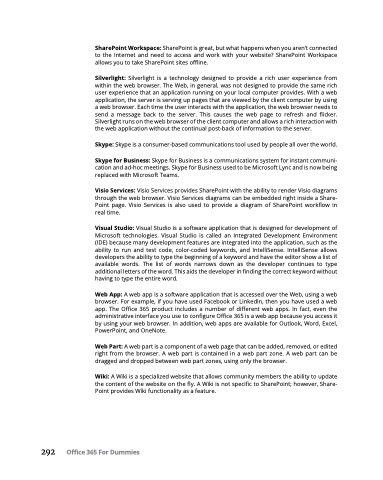Page 308 - MS Office 365 for Dummies 3rd Ed (2019)
P. 308
292 Office 365 For Dummies
SharePoint Workspace: SharePoint is great, but what happens when you aren’t connected to the Internet and need to access and work with your website? SharePoint Workspace allows you to take SharePoint sites offline.
Silverlight: Silverlight is a technology designed to provide a rich user experience from within the web browser. The Web, in general, was not designed to provide the same rich user experience that an application running on your local computer provides. With a web application, the server is serving up pages that are viewed by the client computer by using a web browser. Each time the user interacts with the application, the web browser needs to send a message back to the server. This causes the web page to refresh and flicker. Silverlight runs on the web browser of the client computer and allows a rich interaction with the web application without the continual post-back of information to the server.
Skype: Skype is a consumer-based communications tool used by people all over the world.
Skype for Business: Skype for Business is a communications system for instant communi- cation and ad-hoc meetings. Skype for Business used to be Microsoft Lync and is now being replaced with Microsoft Teams.
Visio Services: Visio Services provides SharePoint with the ability to render Visio diagrams through the web browser. Visio Services diagrams can be embedded right inside a Share- Point page. Visio Services is also used to provide a diagram of SharePoint workflow in real time.
Visual Studio: Visual Studio is a software application that is designed for development of Microsoft technologies. Visual Studio is called an Integrated Development Environment (IDE) because many development features are integrated into the application, such as the ability to run and test code, color-coded keywords, and IntelliSense. IntelliSense allows developers the ability to type the beginning of a keyword and have the editor show a list of available words. The list of words narrows down as the developer continues to type additional letters of the word. This aids the developer in finding the correct keyword without having to type the entire word.
Web App: A web app is a software application that is accessed over the Web, using a web browser. For example, if you have used Facebook or LinkedIn, then you have used a web app. The Office 365 product includes a number of different web apps. In fact, even the administrative interface you use to configure Office 365 is a web app because you access it by using your web browser. In addition, web apps are available for Outlook, Word, Excel, PowerPoint, and OneNote.
Web Part: A web part is a component of a web page that can be added, removed, or edited right from the browser. A web part is contained in a web part zone. A web part can be dragged and dropped between web part zones, using only the browser.
Wiki: A Wiki is a specialized website that allows community members the ability to update the content of the website on the fly. A Wiki is not specific to SharePoint; however, Share- Point provides Wiki functionality as a feature.