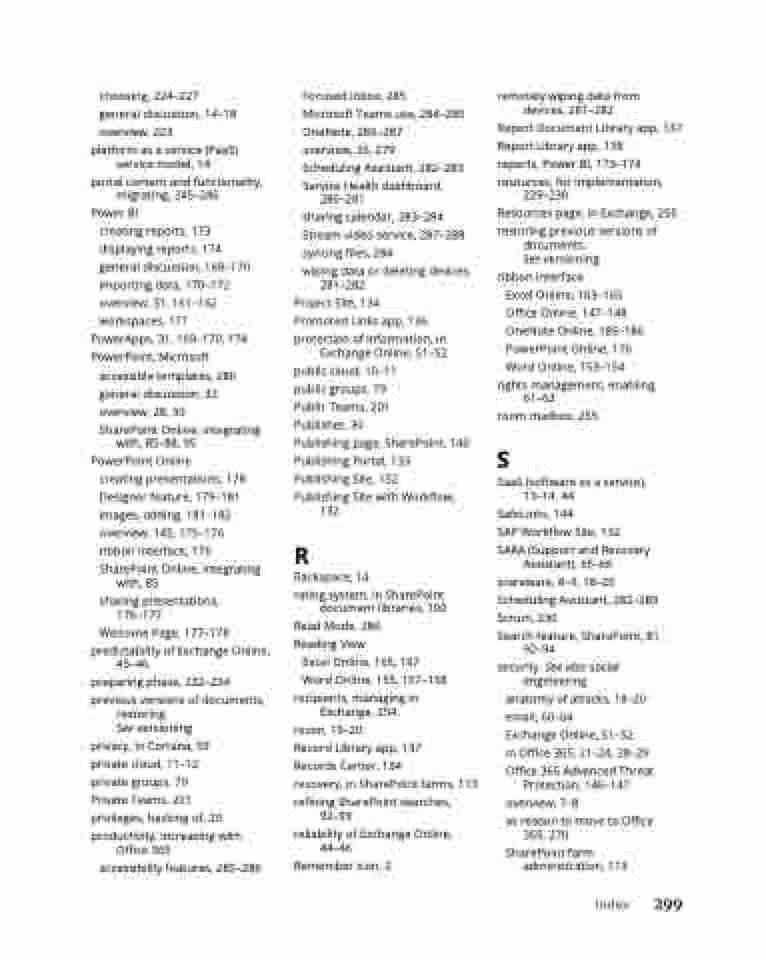Page 315 - MS Office 365 for Dummies 3rd Ed (2019)
P. 315
choosing, 224–227 general discussion, 14–18 overview, 223
platform as a service (PaaS) service model, 14
portal content and functionality, migrating, 245–246
Power BI
creating reports, 173 displaying reports, 174 general discussion, 169–170 importing data, 170–172 overview, 31, 161–162 workspaces, 171
PowerApps, 31, 169–170, 174 PowerPoint, Microsoft
accessible templates, 286
general discussion, 32
overview, 28, 30
SharePoint Online, integrating with, 85–88, 95
PowerPoint Online
creating presentations, 178
Designer feature, 179–181
images, adding, 181–182
overview, 145, 175–176
ribbon interface, 176
SharePoint Online, integrating with, 85
sharing presentations, 176–177
Welcome Page, 177–178
predictability of Exchange Online, 45–46
preparing phase, 232–234
previous versions of documents, restoring.
See versioning
privacy, in Cortana, 59
private cloud, 11–12
private groups, 79
Private Teams, 201
privileges, hacking of, 20
productivity, increasing with Office 365
accessibility features, 285–286
Focused Inbox, 285
Microsoft Teams use, 284–285
OneNote, 286–287
overview, 26, 279
Scheduling Assistant, 282–283
Service Health dashboard, 280–281
sharing calendar, 283–284
Stream video service, 287–288
syncing files, 284
wiping data or deleting devices, 281–282
Project Site, 134
Promoted Links app, 136
protection of information, in Exchange Online, 51–52
public cloud, 10–11
public groups, 79
Public Teams, 201
Publisher, 30
Publishing page, SharePoint, 140 Publishing Portal, 133
Publishing Site, 132
Publishing Site with Workflow, 132
R
Rackspace, 14
rating system, in SharePoint document libraries, 100
Read Mode, 286 Reading View
Excel Online, 165, 167
Word Online, 155, 157–158
recipients, managing in Exchange, 254
recon, 19–20
Record Library app, 137
Records Center, 134
recovery, in SharePoint farms, 113
refining SharePoint searches, 92–93
reliability of Exchange Online, 44–46
Remember icon, 2
remotely wiping data from devices, 281–282
Report Document Library app, 137
Report Library app, 138
reports, Power BI, 173–174
resources, for implementation, 229–230
Resources page, in Exchange, 255
restoring previous versions of documents.
See versioning ribbon interface
Excel Online, 163–165 Office Online, 147–148 OneNote Online, 185–186 PowerPoint Online, 176 Word Online, 153–154
rights management, enabling, 61–62
room mailbox, 255
S
SaaS (software as a service), 13–14, 44
SafeLinks, 144
SAP Workflow Site, 132
SARA (Support and Recovery Assistant), 65–66
scareware, 8–9, 18–20
Scheduling Assistant, 282–283
Scrum, 230
Search feature, SharePoint, 81, 92–94
security. See also social engineering
anatomy of attacks, 18–20
email, 60–64
Exchange Online, 51–52
in Office 365, 21–24, 28–29
Office 365 Advanced Threat Protection, 146–147
overview, 7–8
as reason to move to Office 365, 270
SharePoint farm administration, 113
Index 299