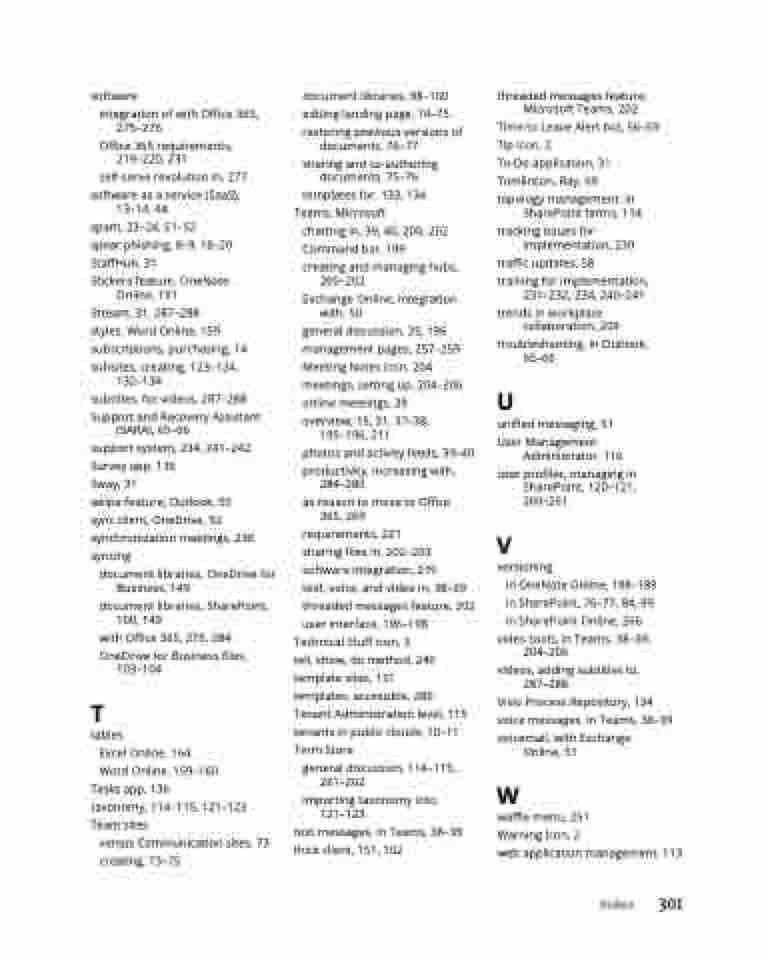Page 317 - MS Office 365 for Dummies 3rd Ed (2019)
P. 317
software
integration of with Office 365, 275–276
Office 365 requirements, 219–220, 231
self-serve revolution in, 277
software as a service (SaaS), 13–14, 44
spam, 23–24, 51–52
spear phishing, 8–9, 18–20
StaffHub, 31
Stickers feature, OneNote Online, 191
Stream, 31, 287–288
styles, Word Online, 159
subscriptions, purchasing, 14
subsites, creating, 123–124, 132–134
subtitles, for videos, 287–288
Support and Recovery Assistant (SARA), 65–66
support system, 234, 241–242 Survey app, 136
Sway, 31
swipe feature, Outlook, 50 sync client, OneDrive, 92 synchronization meetings, 230 syncing
document libraries, OneDrive for Business, 149
document libraries, SharePoint, 100, 149
with Office 365, 275, 284
OneDrive for Business files, 103–104
Ttables
Excel Online, 164 Word Online, 159–160
Tasks app, 136
taxonomy, 114–115, 121–123 Team sites
versus Communication sites, 73 creating, 73–75
document libraries, 98–100
editing landing page, 74–75
restoring previous versions of documents, 76–77
sharing and co-authoring documents, 75–76
templates for, 133, 134 Teams, Microsoft
chatting in, 39, 40, 200, 202
Command bar, 199
creating and managing hubs, 200–202
Exchange Online, integration with, 50
general discussion, 35, 196 management pages, 257–259 Meeting Notes icon, 204 meetings, setting up, 204–206 online meetings, 39
overview, 15, 31, 37–38, 195–196, 211
photos and activity feeds, 39–40
productivity, increasing with, 284–285
as reason to move to Office 365, 269
requirements, 221
sharing files in, 202–203 software integration, 276
text, voice, and video in, 38–39 threaded messages feature, 202 user interface, 196–198
Technical Stuff icon, 3
tell, show, do method, 240 template sites, 131
templates, accessible, 286 Tenant Administration level, 115 tenants in public clouds, 10–11 Term Store
general discussion, 114–115, 261–262
importing taxonomy into, 121–123
text messages, in Teams, 38–39 thick client, 151, 162
threaded messages feature, Microsoft Teams, 202
Time to Leave Alert bot, 56–59 Tip icon, 2
To-Do application, 31 Tomlinson, Ray, 69
topology management, in SharePoint farms, 114
tracking issues for implementation, 230
traffic updates, 58
training for implementation, 231–232, 234, 240–241
trends in workplace collaboration, 209
troubleshooting, in Outlook, 65–66
U
unified messaging, 51
User Management Administrator, 116
user profiles, managing in SharePoint, 120–121, 260–261
V
versioning
in OneNote Online, 188–189 in SharePoint, 76–77, 84, 99 in SharePoint Online, 266
video tools, in Teams, 38–39, 204–206
videos, adding subtitles to, 287–288
Visio Process Repository, 134
voice messages, in Teams, 38–39
voicemail, with Exchange Online, 51
W
waffle menu, 251
Warning icon, 2
web application management, 113
Index 301