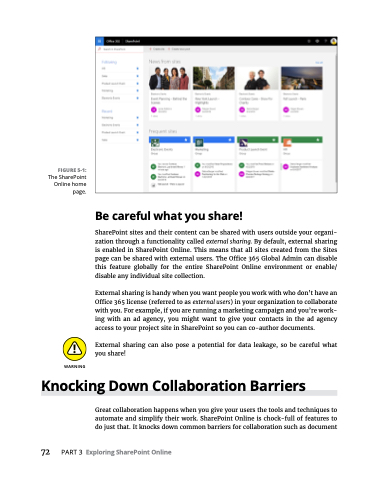Page 88 - MS Office 365 for Dummies 3rd Ed (2019)
P. 88
FIGURE 5-1:
The SharePoint Online home page.
Be careful what you share!
SharePoint sites and their content can be shared with users outside your organi- zation through a functionality called external sharing. By default, external sharing is enabled in SharePoint Online. This means that all sites created from the Sites page can be shared with external users. The Office 365 Global Admin can disable this feature globally for the entire SharePoint Online environment or enable/ disable any individual site collection.
External sharing is handy when you want people you work with who don’t have an Office 365 license (referred to as external users) in your organization to collaborate with you. For example, if you are running a marketing campaign and you’re work- ing with an ad agency, you might want to give your contacts in the ad agency access to your project site in SharePoint so you can co-author documents.
External sharing can also pose a potential for data leakage, so be careful what you share!
Knocking Down Collaboration Barriers
Great collaboration happens when you give your users the tools and techniques to automate and simplify their work. SharePoint Online is chock-full of features to do just that. It knocks down common barriers for collaboration such as document
72 PART3 ExploringSharePointOnline