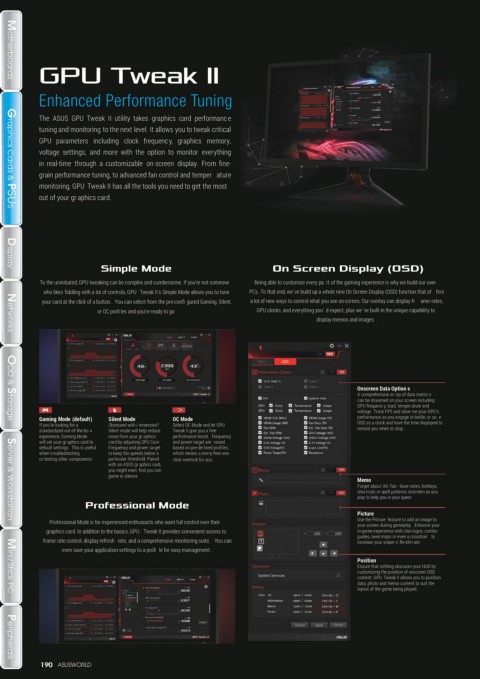Page 192 - ASUS_WORLD_134_ebook
P. 192
ASUS Graphics Cards to Fit All Your Needs Motherboards Motherboards
GPU Tweak II
INFINITY LOOP TAKE FLIGHT BUILT TUF
Enhanced Performance Tuning
The ASUS GPU Tweak II utility takes graphics card performance
tuning and monitoring to the next level. It allows you to tweak critical
GPU parameters including clock frequency, graphics memory,
voltage settings, and more with the option to monitor everything
ROG MATRIX ROG STRIX TUF GAMING Graphics Cards & PSUS in real-time through a customizable on-screen display. From fi ne-
grain performance tuning, to advanced fan control and temper ature
monitoring, GPU Tweak II has all the tools you need to get the most
out of your gr aphics card.
2x FANS. 2x FUN BLOW THEM AWAY PACKS A PUNCH
Graphics Cards & PSUS
Simple Mode On Screen Display (OSD)
Display
Display
To the uninitiated, GPU tweaking can be complex and cumbersome. If you’re not someone Being able to customize every pa rt of the gaming experience is why we build our own
DUAL TURBO PHOENIX who likes fi ddling with a lot of controls, GPU Tweak II’s Simple Mode allows you to tune PCs. To that end, we’ve build up a whole new On Screen Display (OSD) function that of fers
your card at the click of a button. You can select from the pre-confi gured Gaming, Silent, a lot of new ways to control what you see on-screen. Our overlay can display fr ame-rates,
or OC profi les and you’re ready to go . GPU clocks, and everything you’ d expect, plus we ’ve built-in the unique capability to
display memos and images .
Networks
Networks
Recommended by Worldwide Media
Onscreen Data Option s
A comprehensive ar ray of data metric s
can be streamed on your screen including
ASUS has hit a home run with its ROG Strix GeForce RTX 3080 OC GPU frequenc y, load, temper ature and
voltage. Track FPS and obse rve your GPU’s
Edition graphics card, with the fastest out-of-the-box performance Gaming Mode (default) Silent Mode OC Mode performance as you engage in battle, or us e
OSD as a clock and have the time displayed to
ODD & Storage
ODD & Storage
from the RTX 3080s that I've tested so far. If you’re looking for a Obsessed with i mmersion? Select OC Mode and let GPU remind you when to stop .
standardized out-of-the-bo x
Tweak II give you a free
Silent mode will help reduce
- TweakTown, October 2020 experience, Gaming Mode noise from your gr aphics performance boost. Frequency
and power target are raised
will set your gr aphics card to
card by adjusting GPU Core
default settings. This is useful Frequency and power target based on pre-de fi ned profi les,
when troubleshooting to keep fan speeds below a which means a worry-free one-
or testing other components . particular threshold. Paired click overlock for you.
with an ASUS gr aphics card,
you might even fi nd you can
game in silence.
Memo
Forget abou t Alt-Tab - have notes, hotkeys,
shortcuts or spell patterns onscreen as you
ASUS did a great job with the cooler; its three fans achieve play to help you in your quest.
outstanding temperatures that are better than any other Professional Mode Picture
RTX 3080 we've tested today. Professional Mode is for experienced enthusiasts who want full control over their Use the Picture feature to add an image to
Server & Workstation
Server & Workstation
- TechPowerUp, September 2020 graphics card. In addition to the basics, GPU Tweak II provides convenient access to your screen during gameplay . Enhance your
in-game experience with clan logos, combo
frame rate control, display refresh rate, and a comprehensive monitoring suite. You can guides, level maps or even a crosshair to
increase your sniper ri fle kill-rate.
even save your application settings to a profi le for easy management .
Position
Ensure that nothing obscures your HUD by
customizing the position of onscreen OSD
content. GPU Tweak II allows you to position
data, photo and memo content to suit the
The ASUS GeForce RTX 3090 STRIX OC is a beauty and a bit of a beast concurrently. It rips layout of the game being played.
Mini / Stick PC
Mini / Stick PC
through the most imperious scenarios with a lot of easy. It's a beast well; it is just is—so
much power. The product is factory tweaked close to max performance already for you
- Guru3D, October 2020 Peripherals Peripherals
190 ASUSWORLD