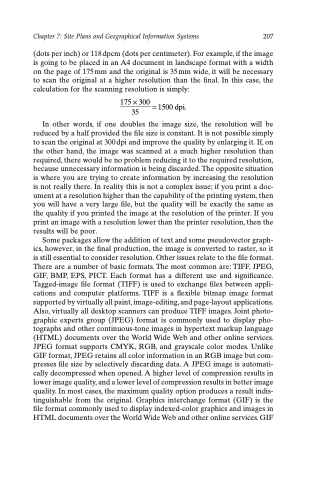Page 228 - Green - Maritime Archaeology: A Technical Handbook. 2nd ed
P. 228
Chapter 7: Site Plans and Geographical Information Systems 207
(dots per inch) or 118 dpcm (dots per centimeter). For example, if the image is going to be placed in an A4 document in landscape format with a width on the page of 175 mm and the original is 35 mm wide, it will be necessary to scan the original at a higher resolution than the final. In this case, the calculation for the scanning resolution is simply:
In other words, if one doubles the image size, the resolution will be reduced by a half provided the file size is constant. It is not possible simply to scan the original at 300 dpi and improve the quality by enlarging it. If, on the other hand, the image was scanned at a much higher resolution than required, there would be no problem reducing it to the required resolution, because unnecessary information is being discarded. The opposite situation is where you are trying to create information by increasing the resolution is not really there. In reality this is not a complex issue; if you print a doc- ument at a resolution higher than the capability of the printing system, then you will have a very large file, but the quality will be exactly the same as the quality if you printed the image at the resolution of the printer. If you print an image with a resolution lower than the printer resolution, then the results will be poor.
Some packages allow the addition of text and some pseudovector graph- ics, however, in the final production, the image is converted to raster, so it is still essential to consider resolution. Other issues relate to the file format. There are a number of basic formats. The most common are: TIFF, JPEG, GIF, BMP, EPS, PICT. Each format has a different use and significance. Tagged-image file format (TIFF) is used to exchange files between appli- cations and computer platforms. TIFF is a flexible bitmap image format supported by virtually all paint, image-editing, and page-layout applications. Also, virtually all desktop scanners can produce TIFF images. Joint photo- graphic experts group (JPEG) format is commonly used to display pho- tographs and other continuous-tone images in hypertext markup language (HTML) documents over the World Wide Web and other online services. JPEG format supports CMYK, RGB, and grayscale color modes. Unlike GIF format, JPEG retains all color information in an RGB image but com- presses file size by selectively discarding data. A JPEG image is automati- cally decompressed when opened. A higher level of compression results in lower image quality, and a lower level of compression results in better image quality. In most cases, the maximum quality option produces a result indis- tinguishable from the original. Graphics interchange format (GIF) is the file format commonly used to display indexed-color graphics and images in HTML documents over the World Wide Web and other online services. GIF
175 ¥ 300 = 1500 dpi. 35