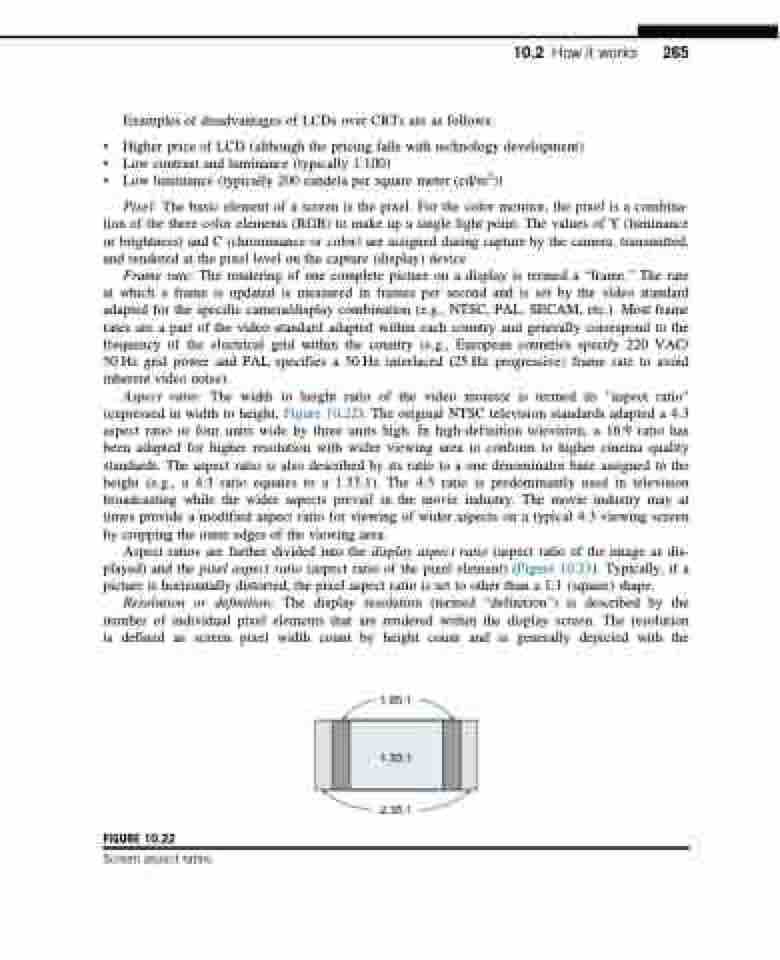Page 276 - The ROV Manual - A User Guide for Remotely Operated Vehicles 2nd edition
P. 276
Examples of disadvantages of LCDs over CRTs are as follows:
• Higher price of LCD (although the pricing falls with technology development)
• Low contrast and luminance (typically 1:100)
• Low luminance (typically 200 candela per square meter (cd/m2))
Pixel: The basic element of a screen is the pixel. For the color monitor, the pixel is a combina- tion of the three color elements (RGB) to make up a single light point. The values of Y (luminance or brightness) and C (chrominance or color) are assigned during capture by the camera, transmitted, and rendered at the pixel level on the capture (display) device.
Frame rate: The rendering of one complete picture on a display is termed a “frame.” The rate at which a frame is updated is measured in frames per second and is set by the video standard adapted for the specific camera/display combination (e.g., NTSC, PAL, SECAM, etc.). Most frame rates are a part of the video standard adapted within each country and generally correspond to the frequency of the electrical grid within the country (e.g., European countries specify 220 VAC/ 50 Hz grid power and PAL specifies a 50 Hz interlaced (25 Hz progressive) frame rate to avoid inherent video noise).
Aspect ratio: The width to height ratio of the video monitor is termed its “aspect ratio” (expressed in width to height, Figure 10.22). The original NTSC television standards adapted a 4:3 aspect ratio or four units wide by three units high. In high-definition television, a 16:9 ratio has been adapted for higher resolution with wider viewing area to conform to higher cinema quality standards. The aspect ratio is also described by its ratio to a one denominator base assigned to the height (e.g., a 4:3 ratio equates to a 1.33:1). The 4:3 ratio is predominantly used in television broadcasting while the wider aspects prevail in the movie industry. The movie industry may at times provide a modified aspect ratio for viewing of wider aspects on a typical 4:3 viewing screen by cropping the outer edges of the viewing area.
Aspect ratios are further divided into the display aspect ratio (aspect ratio of the image as dis- played) and the pixel aspect ratio (aspect ratio of the pixel element) (Figure 10.23). Typically, if a picture is horizontally distorted, the pixel aspect ratio is set to other than a 1:1 (square) shape.
Resolution or definition: The display resolution (termed “definition”) is described by the number of individual pixel elements that are rendered within the display screen. The resolution is defined as screen pixel width count by height count and is generally depicted with the
1.85:1
2.35:1
10.2 How it works 265
1.33:1
FIGURE 10.22
Screen aspect ratios.