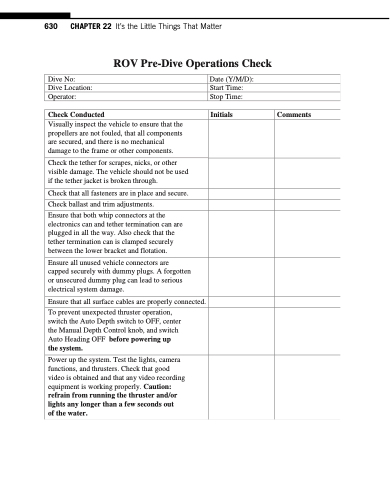Page 630 - The ROV Manual - A User Guide for Remotely Operated Vehicles 2nd edition
P. 630
630 CHAPTER 22 It’s the Little Things That Matter
Dive No:
Dive Location: Operator:
Check Conducted
Date (Y/M/D): Start Time: Stop Time:
Initials
Comments
ROV Pre-Dive Operations Check
Visually inspect the vehicle to ensure that the propellers are not fouled, that all components are secured, and there is no mechanical damage to the frame or other components.
Check the tether for scrapes, nicks, or other visible damage. The vehicle should not be used if the tether jacket is broken through.
Check that all fasteners are in place and secure. Check ballast and trim adjustments.
Ensure that both whip connectors at the electronics can and tether termination can are plugged in all the way. Also check that the tether termination can is clamped securely between the lower bracket and flotation.
Ensure all unused vehicle connectors are capped securely with dummy plugs. A forgotten or unsecured dummy plug can lead to serious electrical system damage.
Ensure that all surface cables are properly connected.
To prevent unexpected thruster operation, switch the Auto Depth switch to OFF, center the Manual Depth Control knob, and switch Auto Heading OFF before powering up the system.
Power up the system. Test the lights, camera functions, and thrusters. Check that good video is obtained and that any video recording equipment is working properly. Caution: refrain from running the thruster and/or lights any longer than a few seconds out
of the water.