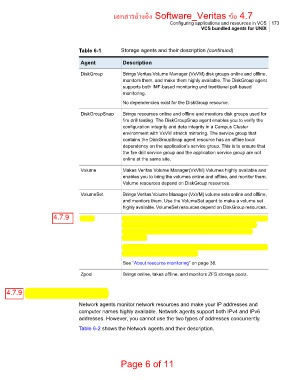Page 359 - เอกสารตรวจรับระบบ dr site
P. 359
เอกสารอ้างอิง Software_Veritas ข้อ 4.7
Configuring applications and resources in VCS 173
VCS bundled agents for UNIX
Table 6-1 Storage agents and their description (continued)
Agent Description
DiskGroup Brings Veritas Volume Manager (VxVM) disk groups online and offline,
monitors them, and make them highly available. The DiskGroup agent
supports both IMF-based monitoring and traditional poll-based
monitoring.
No dependencies exist for the DiskGroup resource.
DiskGroupSnap Brings resources online and offline and monitors disk groups used for
fire drill testing. The DiskGroupSnap agent enables you to verify the
configuration integrity and data integrity in a Campus Cluster
environment with VxVM stretch mirroring. The service group that
contains the DiskGroupSnap agent resource has an offline local
dependency on the application’s service group. This is to ensure that
the fire drill service group and the application service group are not
online at the same site.
Volume Makes Veritas Volume Manager(VxVM) Volumes highly available and
enables you to bring the volumes online and offline, and monitor them.
Volume resources depend on DiskGroup resources.
VolumeSet Brings Veritas Volume Manager (VxVM) volume sets online and offline,
and monitors them. Use the VolumeSet agent to make a volume set
highly available. VolumeSet resources depend on DiskGroup resources.
4.7.9 Mount Brings resources online and offline, monitors file system or NFS client
mount points, and make them highly available. The Mount agent
supports both IMF-based monitoring and traditional poll-based
monitoring.
The Mount agent can be used with the DiskGroup and Volume agents
to provide storage to an application.
See “About resource monitoring” on page 38.
Zpool Brings online, takes offline, and monitors ZFS storage pools.
4.7.9 About Network agents
Network agents monitor network resources and make your IP addresses and
computer names highly available. Network agents support both IPv4 and IPv6
addresses. However, you cannot use the two types of addresses concurrently.
Table 6-2 shows the Network agents and their description.
Page 6 of 11