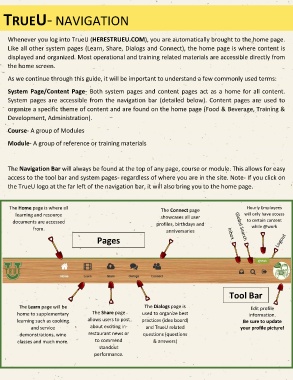Page 2 - Userguide
P. 2
TRUEU- NAVIGATION
Whenever you log into TrueU (HERESTRUEU.COM), you are automatically brought to the home page.
Like all other system pages (Learn, Share, Dialogs and Connect), the home page is where content is
displayed and organized. Most operational and training related materials are accessible directly from
the home screen.
As we continue through this guide, it will be important to understand a few commonly used terms:
System Page/Content Page- Both system pages and content pages act as a home for all content.
System pages are accessible from the navigation bar (detailed below). Content pages are used to
organize a specific theme of content and are found on the home page (Food & Beverage, Training &
Development, Administration).
Course- A group of Modules
Module- A group of reference or training materials
The Navigation Bar will always be found at the top of any page, course or module. This allows for easy
access to the tool bar and system pages- regardless of where you are in the site. Note- If you click on
the TrueU logo at the far left of the navigation bar, it will also bring you to the home page.
The Home page is where all Hourly Employees
The Connect page
learning and resource will only have access
showcases all user
documents are accessed profiles, birthdays and to certain content
from. while @work
anniversaries
Pages
Tool Bar
The Learn page will be The Dialogs page is Edit profile
home to supplementary The Share page used to organize best information.
allows users to post
learning such as cooking practices (idea board) Be sure to update
and service about exciting in- and TrueU related your profile picture!
demonstrations, wine restaurant news or questions (questions
classes and much more. to commend & answers)
standout
performance.